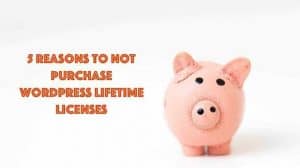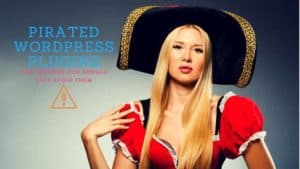If we break down the word ‘malware’, it brings out the meaning more explicitly. ‘Mal’ means anything harmful and dangerous, as in malaria, which was once thought to be caused by exposure to foul air. Malware is rampant across the internet presently; it is a nuisance that is difficult to get rid of. Most website owners have faced threats from malware at some point in time.
If you want to run your WordPress site without any hitches, you have to ensure protection against malware. To do that, you must first understand how malware reaches your website. Depending on the severity of the impact, you have to take corrective measures.
How does your site get hacked?
Malware has many ways of infecting your website. Some of the most common ones are the following.
- Hacked web host: Probably the most apparent way malware enters your website is through a compromised web host. Once the host’s defences are down, your site is open to a wide array of attacks.
- Weak username and password: Let’s face it: having ‘password’ as your account password might be convenient but it’s also the easiest one to guess. A weak password is at the root of a malware invasion in many situations. Nowadays, most websites accept passwords that are at least 8 characters in length and are preferably alphanumeric with symbols. If required, you can use a password manager, available in both free and paid versions, to store all your secrets safe.
- Using harmful themes or plugins: Not all themes and plugins available on WordPress are safe for use. As they are created by third-party developers, we need to be careful about which ones we use. Check to see how many active installations it has and when was the last time it was updated. This will tell you whether the plugin/theme is trusted and being maintained by its developer. Avoid pirated WordPress plugins.
- Not using the 2-factor authentication: Hacking your credentials becomes harder if you have 2-factor authentication implemented on your site. It means when you want to access your site, you have to enter your password and a one-time code that is sent to your registered mobile number/email address. You could also use apps like Google authenticator. Without the password and this code, no one can enter your site.
- Not updating your software regularly: A WordPress site runs on various software – the core installation, plugins and themes. Now each of these receive regular updates to improve performance, remove bugs, add new features, etc. But some of these updates carry security patches that ensure any flaws/vulnerabilities are fixed. You should update your WordPress software regularly to not be vulnerable to hackers.
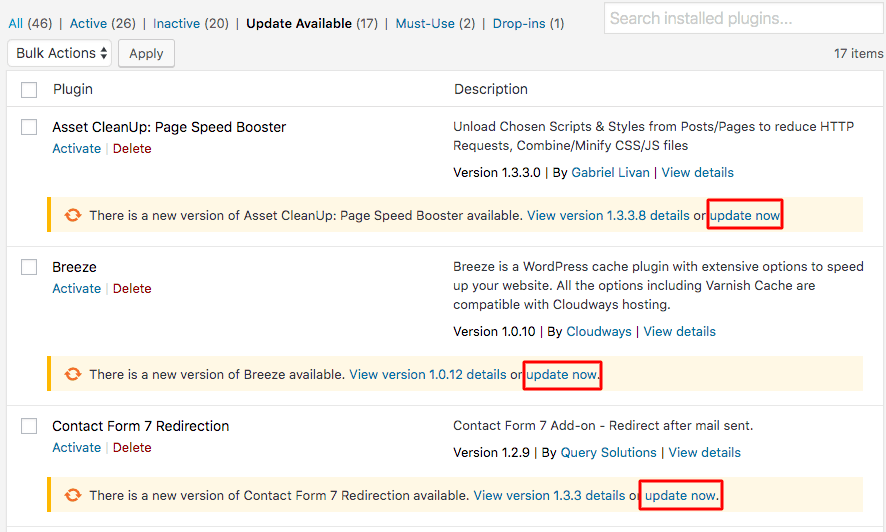
- Not scanning your website on a regular basis: Many times, hackers cleverly disguise their hacks, so you won’t even know you’ve been hacked for a very long time. Using a trusted WordPress malware scanner is highly recommended as they sweep the entire site automatically and without any express command can help weed out unwanted elements. A scanner also updates its database and watches out for the signatures left behind by malware. If a malicious bit of software is active, you will be alerted in real-time.
How harmful can malware be?
The effects of malware are too many to enumerate. Hacks include phishing attempts, injection of malicious HTML code, eval injections, backdoor mailers and brute force attacks. For the sake of simplicity, the threats posed by malware have been divided into 6 crucial headings.
- Damages your website’s reliability and downgrades your SEO techniques: We spend a great deal of time and effort to ensure our websites rank higher on SERPs. Most website owners also invest heavily in SEO or Search Engine Optimisation. Hackers may link your site to untrustworthy domains or spam sites. Often, the outbound links will be navigated to domains which they either own or wish to boost. This sort of dangerous technique is called SEO spam/Pharma Hack which results in your website using ‘Blackhat’ SEO and is not to be taken lightly.
- Locks you out of your website: There are several ways hackers can effectively block you from accessing the site you own. They can declare themselves an admin user and restrict your access. In order to get your site back, they ask for a ransom payment. Of late, such ransom-ware has proliferated mainly because they are difficult to prevent and almost impossible to predict.
- Illegally uses your website to mine Cryptocurrency: This is a trend which has started becoming more evident with every passing day. Hackers use a prevalent malware called crypto lockers to hijack your website and use it to mine Crypto. While such attempts may ultimately be futile, it damages your website’s loading speed significantly.
- Defacements: Defacing your website and posting derogatory messages and images are something which hackers often indulge in. This could be done to ruin your brand, to propagate their own message, or even just for fun. If you own multiple sites, spotting a break-in and defacements may be difficult initially. This is why you should scan your website regularly. It makes such attacks easier to detect, and take action against.
- Obtain secret information: Hackers may steal your credit card information, passwords and usernames, Social Security numbers (in certain countries), and other sensitive information which is supposed to remain private.
- Force redirects: At times, unethical hackers may redirect your site’s URL to another spam version. Whenever someone tries to access your website, they are automatically redirected to another malicious website. That way, your site’s organic growth is hampered.
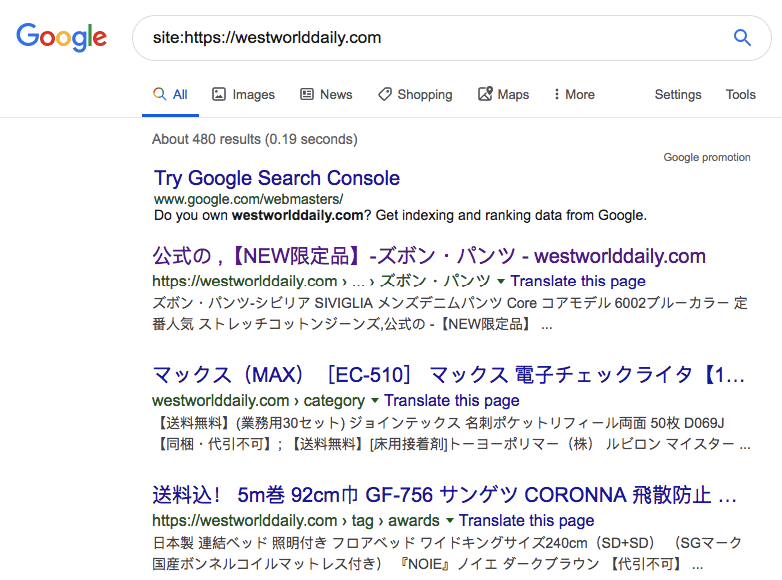
How to remove malware and stay protected against it
Whether you have a big or a small site, hackers don’t discriminate. Small sites are an easier target since they don’t take security too seriously. After reading the dangers of being hacked, we can safely infer that having security measures in place is imperative for any website owner.
If you’ve already been hacked, you need to scan and clean your website immediately. You can do this using a security plugin, a website maintenance service, or manually. We recommend a plugin like MalCare because it’s the easiest way to have your site cleaned up and restored in no time.
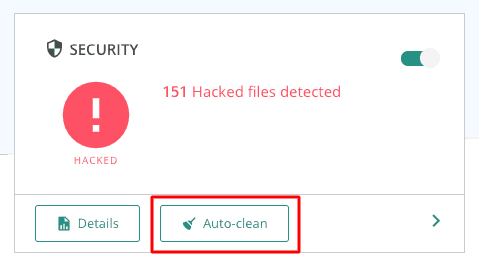
The important thing to note here is that once you clean your site, it doesn’t mean you won’t be hacked again. You need to find the vulnerability which the hackers used to get inside in the first place. It may be a weak password, a third-party plugin, outdated software, etc. Find and fix the backdoor in order to avoid a possible future hack.
Installing a WordPress Security plugin, as mentioned above, will help you get rid of such backdoors/vulnerabilities and will also help you stay protected as it puts up a firewall against hackers, regularly scans your website for malware, and alerts you in case of any intrusion.
The digital world, by nature, is much like our own real world. There are potential threats lurking at every corner but we always think “It won’t happen to me.” That is, until it’s too late. It’s advisable to take proactive steps to protect yourself and your website. Stay safe!