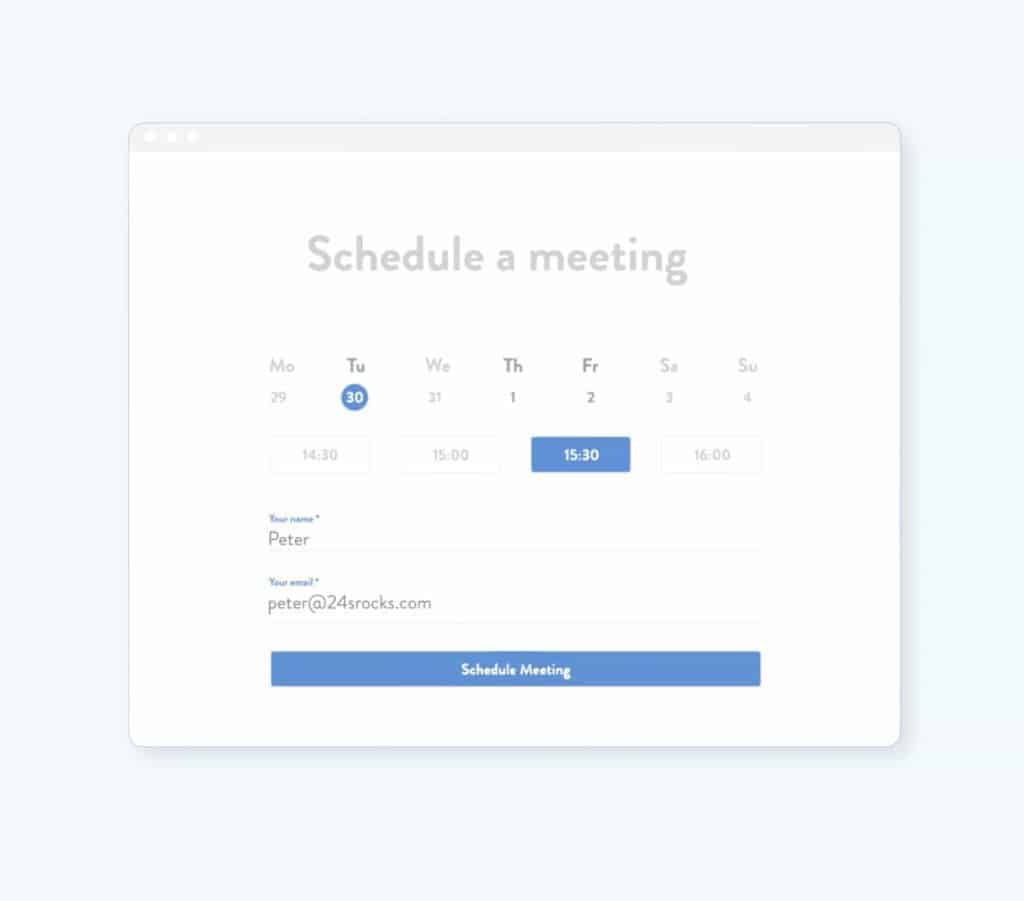If you do sales, consultation, meetings or even one-to-one training and small group classes, travelling can sometimes be a hassle and a limitation to growing your business. You can only attend so many meetings per day as travelling takes time. Plus you need to contend with the weather, crowded public transportation and traffic jam on your journeys.
If this is you, then you need to consider 24sessions.
However, you might already be familiar with the world of online video meetings. Perhaps you are have done online meetings and are familiar with apps such as Zoom, Appear.in, Google Hangouts and Skype.
If so, I still urge you to check out 24sessions. It is different from the regular online meeting apps, and I dare say, better.
You see, while you can easily fire up Zoom (or some other app) for your meetings, it gets old really fast. These apps does video meetings well, but how about an integrated booking calendar, payments, recording and feedback?
That’s why we recommend 24sessions. But is 24sessions right for you? Read on as we explore together in our 24sessions review after the break.
24sessions Review: An Introduction
24sessions is a digital way for you to take bookings, easily schedule and meet your customers face-to-face. Trusted by some well established entities such as some of the world’s largest banks, energy companies and software companies, 24sessions is a breath of fresh air to the world of disconnected video meeting apps.
You see, before 24sessions, your online meeting workflow might look like this:
- Send out a couple of emails/WhatsApp messages to confirm a time with your customer
- Key in the schedule on your Online Video app
- As the meeting approaches, have your customer to install some desktop software
- If you are collecting payment – have your customer pay you via Paypal or Stripe
- Run your meeting
- If you are keen to collect some feedback – send the customer some feedback form, perhaps SurveyMonkey, Typeform or our favorite, SurveySparrow.
Isn’t that troublesome? Plus, it is hard to get these apps to work together. And you might lose your customer along the way.
24sessions Review: Who Needs 24sessions?
That’s why you should consider 24sessions. Especially if you schedule online appointments regularly. Why go back and forth with your customers or colleagues when you can easily pass them your 24sessions link and save hours?
With payment gateways coming up on 24sessions, you can easily sell your time instead of checking whether you have received the payment.
In my opinion, 24sessions is suitable for a lot of people. Especially if you have a need to meet others in your range of profession or business.
This is a non-exhaustive list of people who will benefit from having 24sessions:
- Consultant
- Content Marketer
- Counsellor
- Designer
- Freelancer
- Sales Person
- SEO Specialist
- Social Media Specialist
- Teacher
- Team Lead/Manager
- Trainers
- Web Developer
- Writer
I may have left out some professions from this list, so just comment below if you feel that 24sessions is suitable for them.
Now let us look on my first impressions of 24sessions.
24sessions Review: First Impressions
The first time I checked out 24sessions, I was impressed by their sleek intro video as well as their beautiful site. And then, the ease of booking for a video meeting blew me away.
This was because Zoom, Skype for Business and Google Hangouts, all needed me to schedule a meeting via my backend before my customers and users could meet with me.
With 24sessions however, my users/customers have an easy to use booking system that automates the process.
Plus, my users and customers do not need to download any software (for desktop) before we can begin the meeting. Everything works right out of the browser.
However, the seamless experience does not extend to tablets and mobile phones. In this instance, my friend was lost as he had difficulty finding the app to download, during my testing of the app with some friends.
The good thing though, is video and audio quality are excellent even while on 3G. At times the video quality drops to 320p or 480p as 24sessions emphasises on the smoothness of video compared to being clear but choppy.
Overall, I’m impressed with 24sessions. Though there are a couple of things they could improve on, 24sessions at $69 for a lifetime licenses, 24sessions offers great value.
24sessions Review: Comparison With Other Apps
But how does 24sessions do compared to others? Being short of time, I could only try out Zoom and safe to say, it’s like comparing an apple and a pear.
While Zoom and 24sessions are similar, they are also very different. Zoom focuses for online meetings, webinars and even the ability to organise enterprise-level meeting rooms.
In comparison, 24sessions focuses on making it easier for you and your clients to schedule that video call without having the need to go back and forth. And in the near future, for you to easily sell your consultation hours online.
Zoom.us – No easy way to book, no way to collect payments, ability for webinars
24sessions – A simple booking form integrated to leading calendars, upcoming payment gateways, no webinars
24sessions Review: Strengths and Weaknesses
24sessions’ main strength is its unique combination of:
- An all-in-one scheduling tool with built-in calendar integration (Google, Outlook & Office365)
- Unlimited, high-quality video chat meetings with up to six concurrent devices
- 2GB of video recordings
- White-label booking – so that your brand stays on the video chat
- Payment Gateways (coming soon!)
As far as I know, there are no similar apps to 24sessions out there. This makes 24sessions a valuable app for people who do online meetings regularly as it provides an almost seamless experience to your customers.
But 24sessions could be improved. Here are some suggestions I hope the 24sessions team would consider
- Improve the mobile & tablet experience – Right now, getting the client to install an app to access the meeting is difficult. For older and not-so-tech-savvy folks, this is a distraction (Update: 24sessions will be able to support mobile and tablet calls without the need to install any native apps in a few months)
- The presence of Access Codes – Access codes to participate in the meeting can also be a distraction. Not everyone would know they need to copy these access codes, causing some chaffing. Why not have uniquely generated links that gets you in the chat without the hassle?
- Plain booking page – Compared to Book Like A Boss, 24sessions booking page is plain and sparse. This might help for random meetings, but what if you want to use the booking page to convert potential customers?
The Conclusion
The 24sessions lifetime license expires soon. (around 9 more hours, 12 midnight UTC time, 10th May 2018). Should you get yourself a copy?
Personally, I signed up for 24sessions due to the amazing value it represents. At $69 for the lifetime license, 24sessions lets me easily accept bookings, payments, feedback as well as conduct online meetings easily.
It gives my customers a seamless experience (for desktop) and represents great value for money. You can even check out my personal 24sessions booking page here and book a SEO consultation with me.
While some of you might consider USD 69 as a little expensive, do consider the fact that it’ll pay itself off once you close a deal or two with your clients. And for the rest of time, 24sessions is considered a bonus to you.
24sessions comes with the usual AppSumo 60 days no-questions asked refund period, so do consider buying, trying and refunding if needed.