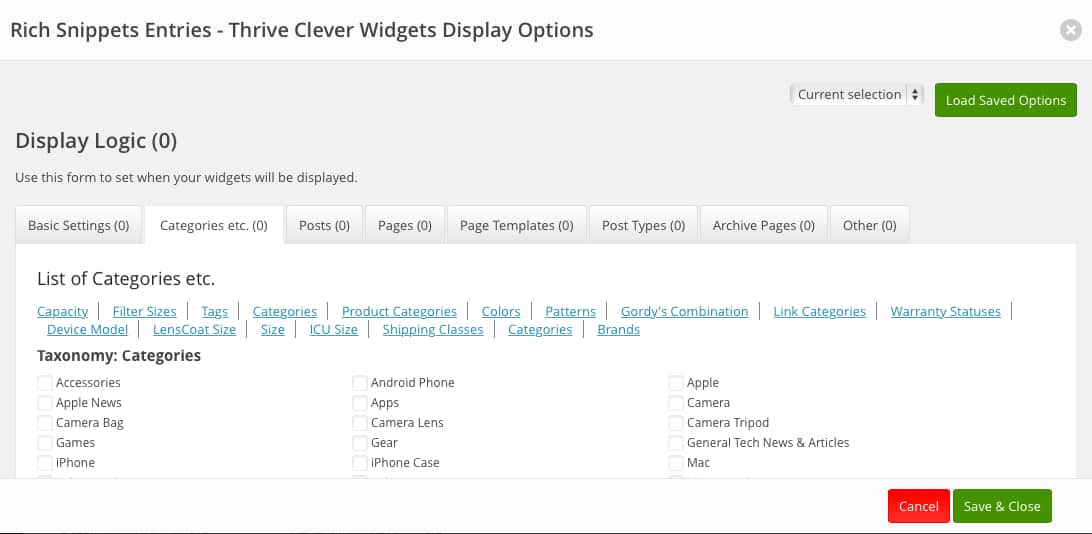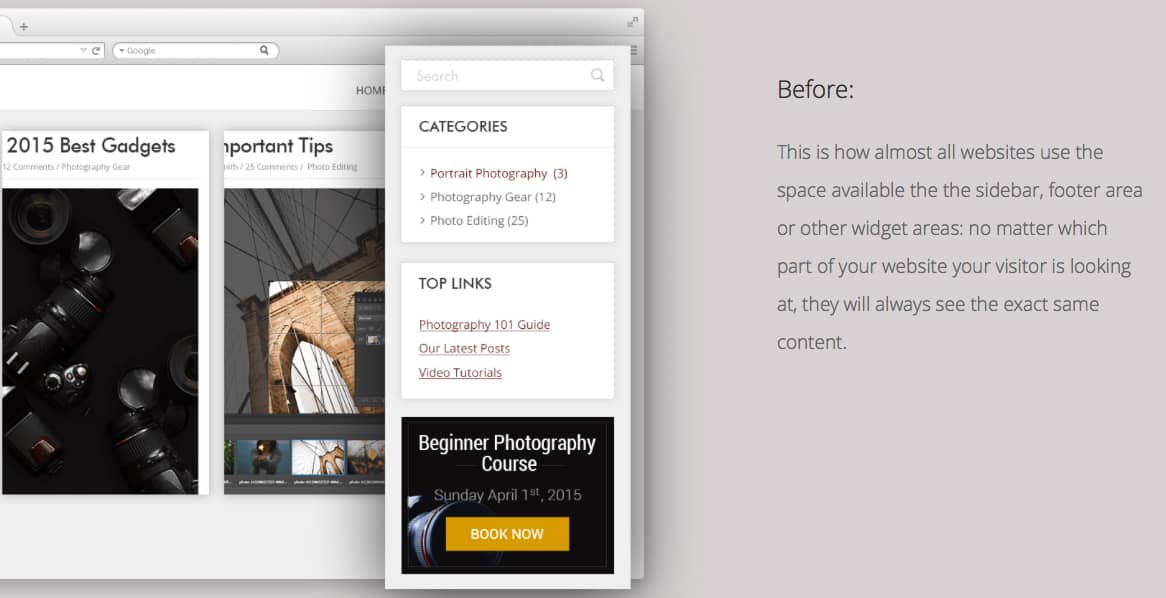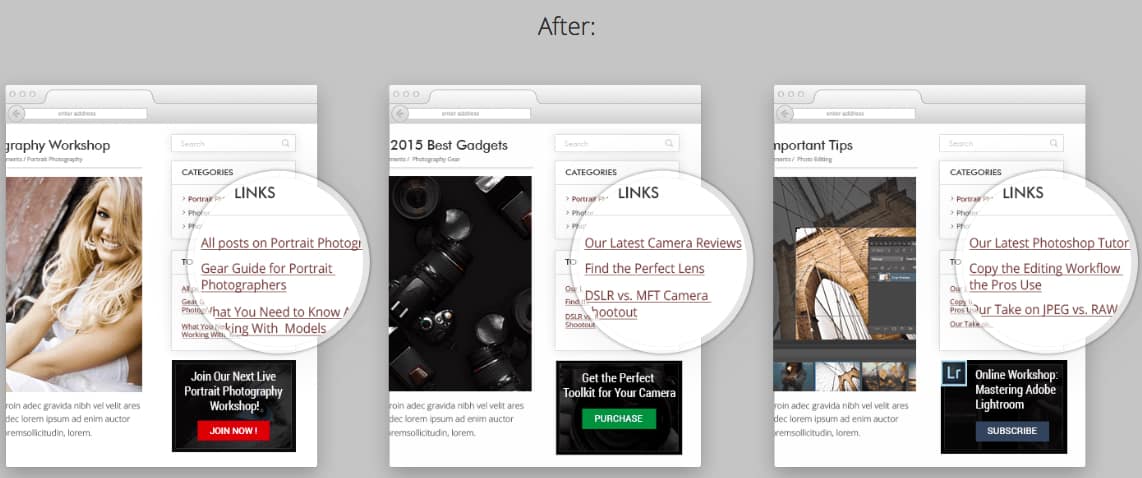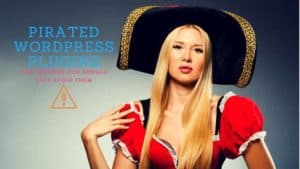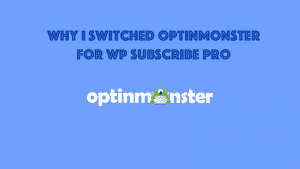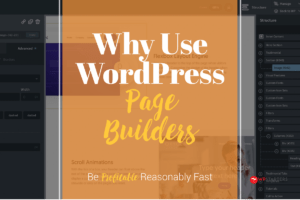Before Thrive Clever Widgets, the only way for you to have granular control over our widgets placement was by installing a smart sidebar plugin. However, if you had ten categories, you would need to create ten separate sidebars in order to have separate content show up on specific posts.
This would also mean going through the hassle of adjusting ten separate widgets if you would like to change how your most popular posts looked like or perhaps even the wording on your optin widget.
If you are keen to check out our review on the other products by Thrive Theme, here is our collection of reviews on Thrive Themes’ plugins
Why Thrive Clever Widgets?
With Thrive Clever Widgets, you are now given the ability to control which widgets to appear where on your side. This makes Thrive Clever Widgets an essential plugin, as you are now able to display relevant widgets, posts and offers to your readers.
If you have noticed on the screenshot above, we are now able to not just select the most relevant widgets to display by post category, but also by product category, product taxonomies, specific posts and pages and the likes.
You can also choose to have it over a certain category (or sub-category) but exclude certain pages/posts from ever seeing these widgets. This makes you able to have very targeted offers or very targeted content for your readers.
How to use Thrive Clever Widgets on your site
For example, if you are running a cooking blog, perhaps for Mediterranean style food, you would like to have a widget featuring your best Mediterranean recipes, and another featuring recommended cooking utensils and ingredients for your readers. All these are do-able with Thrive Clever Widgets.
Or if you are running an ecommerce store. You might want to feature different offer products depending on product category. With Cleve Widgets, it is as easily done with some clicks on the widget area.
Advantages Of Clever Widgets
Do we recommend that you get a copy of Thrive Clever Widgets? Absolutely. Why present the same information to readers with different needs? Also, TCW does not cause your site to be slow if you have multiple configured widgets, as these widgets only load on specific pages and categories.
At USD 47 for unlimited licences with lifetime updates, Thrive Clever Widgets is a very affordable purchase.
What Thrive Themes could have done better
While it is great to have clever widgets, perhaps the ability to have a smart sidebar as well would help much. Also, instead of having to install the Q2W3 fixed widget plugin, perhaps integrate that feature as well.
Conclusion
We fully recommend the Thrive Clever Widgets plugin.