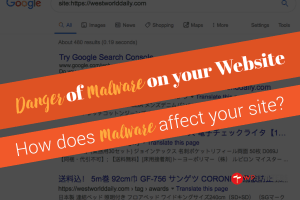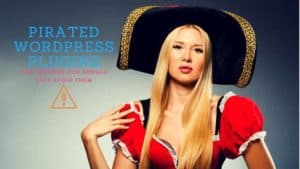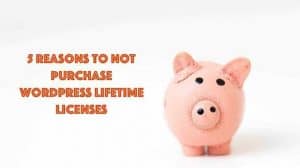Brizy Pro Review USD 299

Name: Brizy Pro
Description: Brizy is an upcoming page builder that seeks to revolutionise the way you design pages on WordPress. With groundbreaking features, Brizy has the potential to be the best WordPress page builder in the near future.
Offer price: 299
Currency: $
Operating System: WordPress
Application Category: Page Builder
Overall
Summary
Brizy is an upcoming page builder that aims to change the way we build websites. With an easy-to-use interface, Brizy has the potential to be the best page builder for WordPress
Pros
- Easy-to-use
- Most flexible layouts for WordPress
- Lifetime License
- Dynamically pulls and displays data from ACF, Pods and Types
Cons
- No third party blocks at time of writing
- Code not fully clean upon deactivation
Brizy Pro is an upcoming WordPress page builder that WordPress users should pay attention to. Touted as the most user-friendly Page Builder in town, Brizy might just be the page builder you need.
Brizy Pro Review: An Introduction to Page Builders
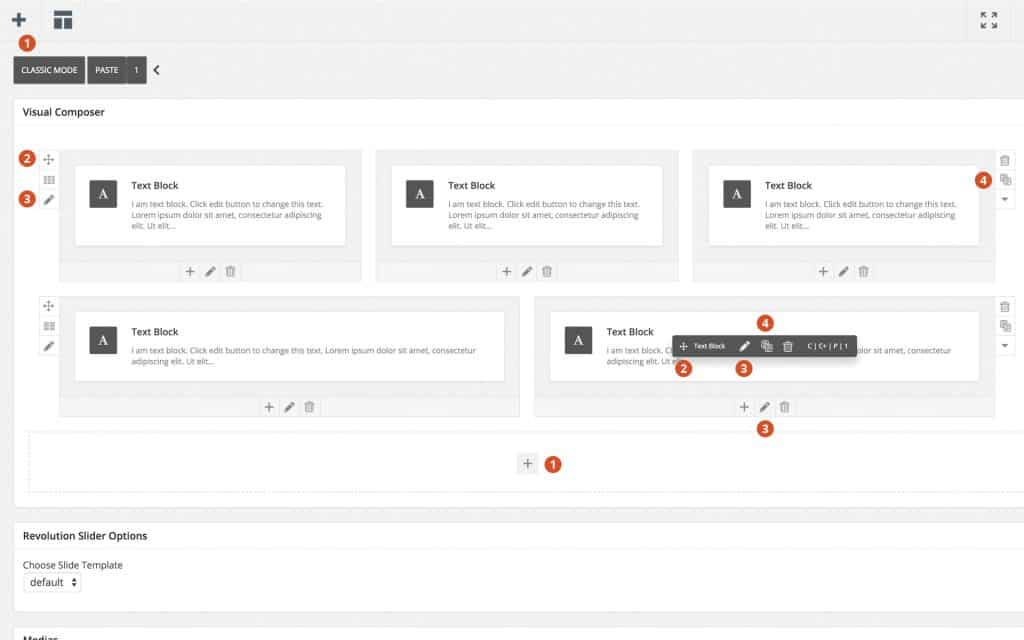
You see, for many years, the WordPress world has been trying to catch up with Wix and Squarespace, that had an easy-to-use, drag-and-drop interface. And all we had were clunky page builders such as Visual Composer (now rebranded to WPBakery Page Builder) and Divi.
And developers like myself avoided these page builders like a plague. Then came the arrival of Beaver Builder.
Read More: Beaver Builder Review: Is this the right page builder for you?
Beaver Builder cut short frontend development time, avoided the shortcomings of Visual Composer and made it easy for clients to take over after handing over the website. In comparison, coding the pages with html and CSS, would make it difficult for clients to take over after.
Beaver Builder was swiftly followed by Elementor Page Builder and Elementor Pro, the premium version of Elementor, which adds crucial features that you want. Over the period of 12 months, I found myself won over by Elementor Pro and Beaver Builder.
So why consider Brizy Pro? Would Brizy Pro be able to make a difference? Is the lifetime price worth investing in or would you be wasting your money? How’s the workflow like on Brizy Pro? If that sounds like you, read on our Brizy Pro review, as we explore these topics together.
Brizy Pro Review: The Background
While Brizy is a new WordPress page builder, it is run by a solid WordPress company, Themefuse. They have been around since 2010 and are well-known for their original, beautiful designs.
A brief look at the WordPress repo shows that the free version of Brizy page builder now has 40,000 active installations since launching in April 2018. Brizy is updated frequently and has gone from version 0.1.0 on April 2018 to version 1.0.63 at the time of writing (March 2019).
Furthermore, Brizy Pro, the premium add-on, receives much love and updates from the team too.
Brizy Pro Review: First Impressions
On first looks, I was impressed with Brizy Pro. Having used Elementor Pro and Beaver Builder, I found Brizy Pro a breath of fresh air, especially the ability to set elements globally. This includes fonts and colours. The other features of Brizy Pro that caught my eye includes:
- The ability to create custom headers and footers on Brizy Pro
- A Role manager that restricts certain parts of the page from being edited based on access level
- A/B testing – so that we can improve conversions without the need of expensive software. Currently, only Divi Builder has this out of the box.
- Upcoming deep integration with plugins such ACF, Tools and Pods
Brizy Pro Review: Real Life Application
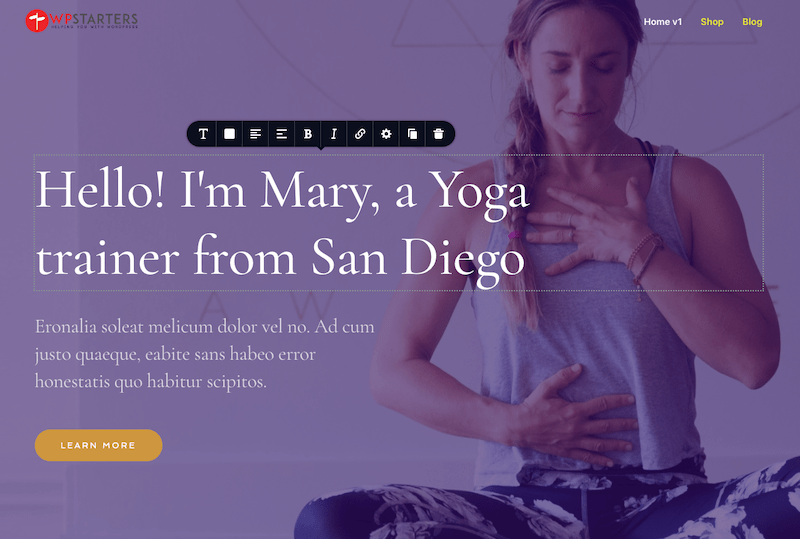
While Brizy Pro looks good on paper, would it do well for production? Would I be able to replace my copies of Beaver Builder, Elementor Pro, Divi Builder and Thrive Architect with Brizy Pro? As I run a WordPress focused Web Development agency, this is an important question for me. Disclaimer
- Before we continue, let us set our review criteria that we will evaluate Brizy Pro and the other WordPress page builders with. These criteria and reviews are ours alone, not anyone else. No one is paying us to review these products.
- Furthermore, we have purchased these products with our own money. It isn’t a freebie. We won’t cover every single feature of the plugin. Rather, we write based on how we use page builders in our workflow
- We also may revisit this review while working on reviews for the other page builders.
The WordPress Page Builder Review Criteria:
- No Shortcodes / Content Lock-in – 3 points max
- Live Frontend Editing – 1 point max
- Flexible Layouts – Can we set Multiple Columns? How about Elements of different widths? Etc – 4 points max
- Dynamic Content – Posts, WooCommerce, Custom Post Types via ACF, Types, Pods, etc – 4 points max
- Availability of Third Party Elements & Blocks – 2 points max
- Save & Reuse Blocks – 2 point max
- Role Management – 2 point max
- A/B Testing – 2 points max
- Performance – 2 points max
- Price – Lifetime vs Yearly, Multisites & WaaS – 3 points max
Brizy Pro Review: The Scoring
Brizy Pro Review Criteria 1 – No Shortcodes / Content Lock-in
Thankfully, Brizy avoids shortcodes and content lock-in. While not all page builders come with shortcodes, some still lock your content in when you disable the plugin. Brizy misses out on top scores here as some images are broken when the plugin is disabled. We also see some curly braces, remnants of the ReactJS code that Brizy is based on.
Score: 2/3
Brizy Pro Review Criteria 2 – Live FrontEnd Editing
Can we edit the page easily? Or do we need to constantly switch views? Thankfully, it is easy to update your pages with Brizy with their live frontend editing.
Score: 1/1
Brizy Pro Review Criteria 3 – Flexible Layouts

Flexible Layouts are crucial when we want to produce eye catching designs. Unfortunately, the early page builders had all sorts of limitations. Brizy is up there among the best WordPress can offer with their layouts. Having used Elementor Pro, Beaver Builder, Thrive Architect, Divi and others, I really enjoy Brizy’s flexibility.
Score: 4/4
Brizy Pro Review Criteria 4 – Dynamic Content
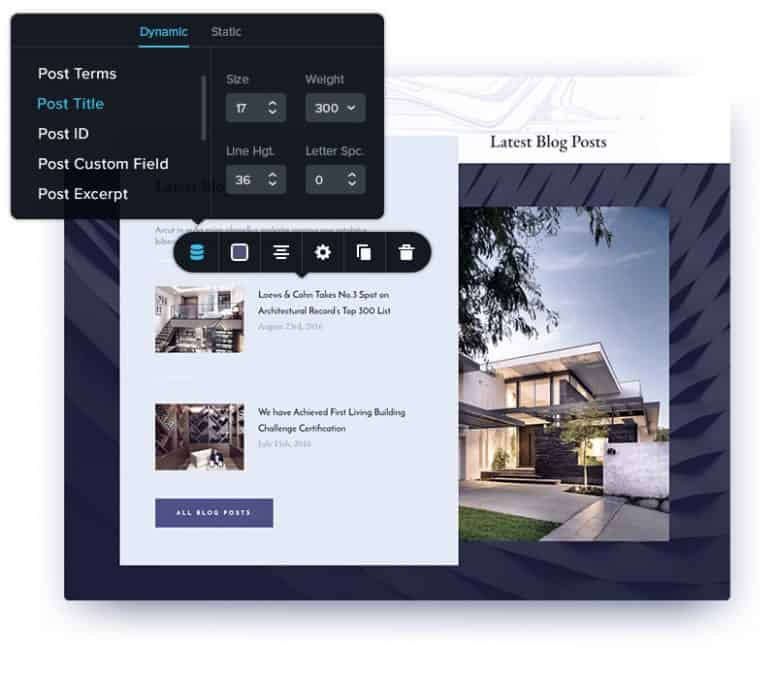
The ability to show stuff like custom fields, custom post types and WooCommerce products, is crucial for us to showcase the latest via our home and landing pages. Otherwise, we will be no different from a static site. Brizy scores almost full points here, missing out due to the faulty post descriptions, which doesn’t show up.
Score: 3.5/4
Brizy Pro Review Criteria 5 – Availability of Third Party Elements / Blocks
Back then, to rapidly build the frontend of a site, we use BootStrap, which is then fashioned to the look we want. Modern WordPress page builders does the same too with pre-built elements and blocks that are easily adjustable. Unfortunately, Brizy is still very new and does not have these yet.
Score: 0/2
Brizy Pro Review Criteria 6 – Save & Reuse Blocks
After you designed that beautiful looking block, could you save it for reuse in another project? How about global blocks like headers and footers? Brizy Pro makes it easy for us to save and reuse blocks, but global blocks are still a work in progress. You can check out Brizy’s Roadmap here.
Score: 1/2
Brizy Pro Review Criteria 7 – Role Management
Role Management is crucial, in order to avoid the site being messed up. However, advanced role management ensures that we are able to lock down portions of the page and allow the other admins to edit only text. Brizy passes the first feature but misses out on the second.
Score: 1/2
Brizy Pro Review Criteria 8 – A/B Testing
A/B Testing helps us create and test ideas on our landing pages, in order to improve conversion rates. Brizy Pro currently does not have this, though it is on the roadmap.
Score: 0/2
Brizy Pro Review Criteria 9 – Performance
How does Brizy Pro perform? A heavy page builder will affect loading speeds. This in turn affects your SEO results. We turned on the Swift Performance Pro and Redis Object Cache plugins and ran our Brizy Pro demo site through its paces. Our site ended up scoring a decent 74% on Pingdom with a 5.1 MB load.
Image optimisation doesn’t seem to work though, as we ran Brizy via ShortPixel’s Lossy Image Compression and still ended up with a 5.1MB page size. This could perhaps be due to way that Brizy references images on the page builder.
Score: 1/2
Brizy Pro Review Criteria 10 – Price
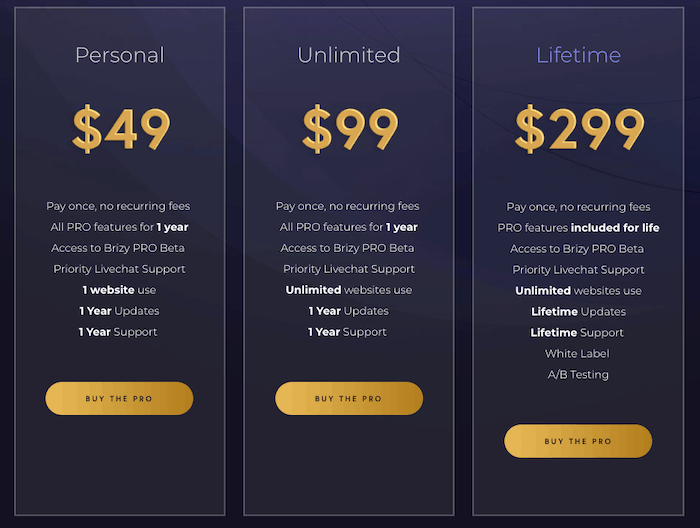
Our final criteria would be the price. Is Brizy Pro Page Builder worth the purchase? What about if you ran a multisite or WaaS?
As of the time of writing, Brizy Pro is going at a very affordable price of $299 for a lifetime, unlimited sites license. While the license doesn’t include multisites, it is a great price. At the time of writing, the only other page builder with such generous terms are Divi Builder and Oxygen Builder, which will be reviewed later on.
Score: 3/3
Brizy Pro Review: The Findings
We wrote and rewrote much of this Brizy Pro review as we wanted to ensure the article touched on important points while remaining brief. As of the time of writing (March 2019), Brizy Pro scored a reasonable 66 points out of 100. While this might seem lacking, many criteria that Brizy Pro didn’t score, were advanced items that are only available on advanced, matured Page Builders.
In reviewing Brizy Pro, we found a rapidly maturing page builder with the brilliantly flexible layout options. If WordPress page builders disappointed you off in the past, try again with Brizy Pro. We also like the fact that Brizy Pro integrates well with the top custom fields and custom post type plugins for WordPress. This would help you create powerful landing and home pages for your clients.
It is disappointing that Global Blocks and A/B Testing have yet to be completed on Brizy Pro. Having both will make Brizy Pro an even more compelling option.
Brizy Pro Review: The Conclusion
If you are looking for the best page builder, Brizy might not fulfil your need. However, if you don’t mind an upcoming page builder with promise, you won’t go wrong. With the limited lifetime license ending soon, we recommend that you purchase, soon.
Brizy Pro Review USD 299

Name: Brizy Pro
Description: Brizy is an upcoming page builder that seeks to revolutionise the way you design pages on WordPress. With groundbreaking features, Brizy has the potential to be the best WordPress page builder in the near future.
Offer price: 299
Currency: $
Operating System: WordPress
Application Category: Page Builder
Overall
Summary
Brizy is an upcoming page builder that aims to change the way we build websites. With an easy-to-use interface, Brizy has the potential to be the best page builder for WordPress
Pros
- Easy-to-use
- Most flexible layouts for WordPress
- Lifetime License
- Dynamically pulls and displays data from ACF, Pods and Types
Cons
- No third party blocks at time of writing
- Code not fully clean upon deactivation