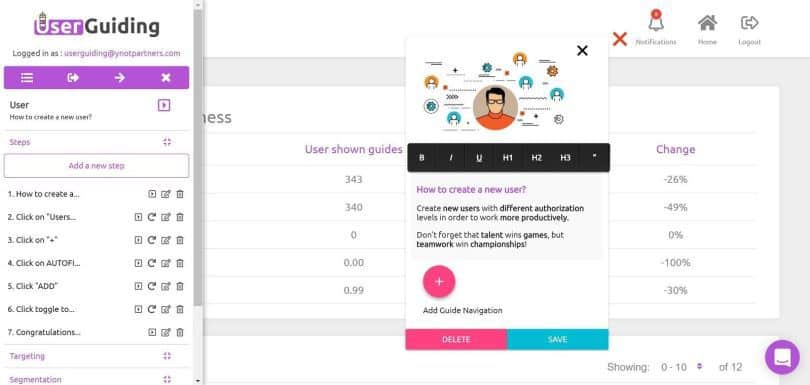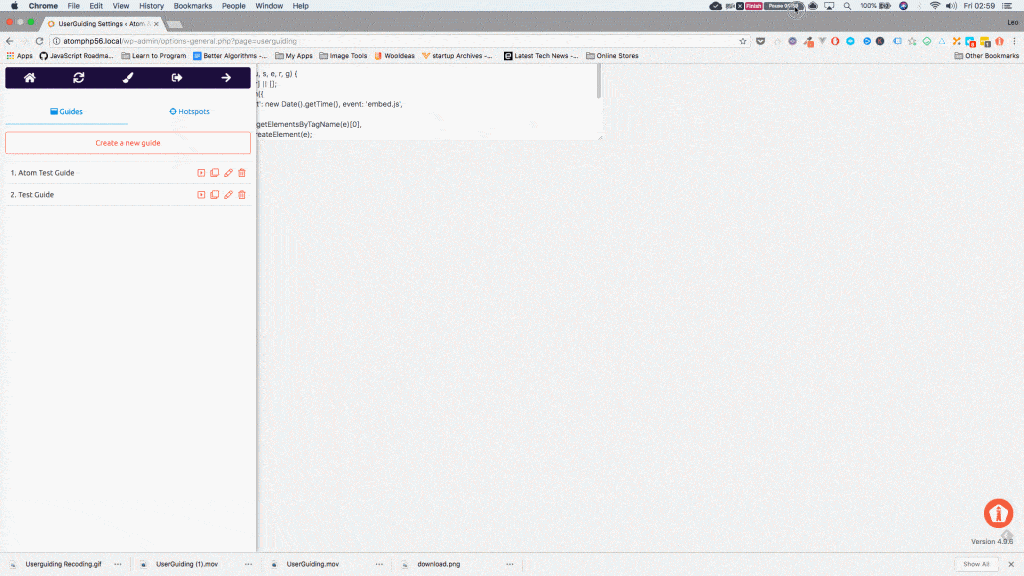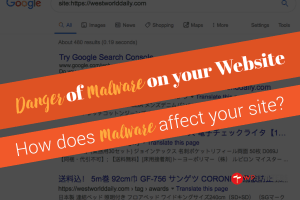If you haven’t bought the UserGuiding lifetime deal, you need to grab yourself a few copies before the deal ends in a few hours time. Having said that, this is a brief UserGuiding review due to the time constraint.
The UserGuiding Lifetime Deal did not initially catch my attention due to the bunch of interesting social media and digital advertisement apps on AppSumo. These include Crystal, AdOptimizer and SocialInsider. And then there was the BrandQuiz Agency lifetime deal that went for a reasonable USD 149.
But after buying the rest, I began checking out UserGuiding. Perhaps UserGuiding would be a gem that I might regret missing out.
And boy, was I right. UserGuiding is an essential developer tool that we feel developers as well as website designers should take a serious look at.
But instead of asking you to buy immediately, why not join us on our journey to exploring UserGuide in our UserGuide review.
UserGuiding Review: An Introduction
As a web developer, it is easy for us to get occupied with building websites, web apps and important features for these software. We scrum and agile away our development process to ensure we deliver clean code and cutting edge features for our users with the hopes that it’ll result in happier users.
But often times, our simple software brings frustration to our users. What seems easy to us (e.g: placement of buttons and even the layout of the admin interface), is frustrating to the user.
Having dealt with so many non tech-savvy people, it is best that some onboarding process occur. Otherwise, we will end up with frustrated users, lower satisfaction and ultimately, churn.
But while you can onboard users by getting your customer support team to share screens using Zoom or 24sessions, the process is costly and time-consuming.
That’s why software-based user onboarding makes sense.
But coding up user onboarding guides takes time. And if your web application is rapidly changing and adding new features, perhaps it is time to consider a specialised onboarding tool like UserGuiding.
UserGuiding Review: What is UserGuiding
[videopress pxLRTfLS]
UserGuiding falls under the category of interactive software guides. With competitors such as Userlane, Chamelion, Appcues, Walkme, Nickelled and Helppier, UserGuiding isn’t alone in its bid to help you improve your onboarding process.
But why get UserGuiding when you could code it yourself using jQuery? I like how Nickelled approach the topic:
For many developers, coding a jQuery guided tour will seem like a more economical solution than buying a product. For some businesses, this may be the best option — in general, major names with significant development firepower (such as Facebook, Google, Microsoft) have opt to develop their own guided tours building on one of the popular free solutions such as intro.js or Shepherd.
However, startups and smaller businesses who are limited in development time may wish to pause before decided to code their own solution.
Generally, the implementation of a high-quality, customized guided tour solution will take between 30 and 40 hours of development time, and often more if extensive testing or revision is required. In addition, there are significant overheads required on an ongoing basis when changes are made to the app, as jQuery solutions are often brittle (as they are normally tied to element classes or IDs, which may be edited).
Assuming a relatively standard developer per-hour cost of $100, the implementation of a guided tour is likely to cost between $3000 and $4000, and that’s before ongoing changes are factored in. For this reason, we advise all businesses to think carefully about this route before choosing it1
In short, while you can code the guide yourself, it might not be practical if you are short on development hours. Plus, if you are working in a fast paced Startup, you might end up recreating your customised guided tour solution every few weeks.
Here’s where UserGuiding fills the gap. You can easily build beautiful onboarding guides for your websites/web applications within minutes.
UserGuiding Review: My Personal Experience
Personally, I find UserGuiding easy to use. After embedding the JavaScript code unto my site via the UserGuiding admin, all I needed to do was to then install the UserGuiding Chrome extension and voila, I was in business.
And with just a few clicks, I get a beautiful three steps guide that will help me manage some clients who aren’t familiar with WordPress. Plus, having stacked UserGuiding to the maximum means I would have enough Monthly Active Users (MAUs) to go around a few software startup ideas that I have as well as new website clients.
UserGuiding Review: The Weaknesses
While UserGuiding is great while it works, it is still buggy. I tried it with Leokoo’ front end and ended up with a dark overlay over my website.
For now, UserGuiding does not offer user onboarding software for mobile apps, which could frustrate you. If you fall into this category, perhaps doing a Progressive Web App might help.
UserGuiding Review: Competitors
Should you get UserGuiding? In my opinion, while UserGuiding might not be as established as players such as Userlane, WalkMe or Appcues, but will get there soon. With a responsive team that work feverishly during their lifetime deal on AppSumo (including releasing their UserGuiding WordPress plugin), I feel assured of the long-term future of UserGuiding.
Overall, UserGuiding is one of the most affordable user onboarding software tool out there. Nickelled offers a different take on their subscription model, which is based on the amount of guides, but with unlimited guide views, Monthly Active Users and team members.
Here’s the comparison chart:
- UserGuiding, $199/mo for 5k MAUs
- Chameleon, $239/mo for 5k MAUs
- Userlane, Custom Pricing
- Walkme, Custom Pricing
- Helppier, EUR 250/mo for 2k MAUs
- Appcues $249/mo for 2.5k MAUs
- Nickelled $348/month for 50 guides
Notice that while we pay $245/once for a lifetime of five thousand MAUs, missing this deal would mean paying a pretty penny for your user onboarding software.
UserGuiding Review: The Conclusion
I like Userguiding. As a web developer, having an onboarding tool like UserGuiding, means less customer support work. Did you know that one of the greatest sunken cost for Premium WordPress Plugin developers are support staff? That means, with UserGuiding, our sunken cost could drop by a twenty to thirty percent.
I highly recommend UserGuiding to the following people
- User Interface/User Experience Engineers
- Conversion Rate Optimisation Experts
- Web-based SaaS Product Owners
- Web Designer
- Web Developer
- User Onboarding Software: 6 Chapter Mega Guide | Nickelled, User Onboarding Software: The Nickelled Guide, https://www.nickelled.com/user-onboarding-software/