I love OptinMonster and never thought of leaving OptinMonster for something else. Having bought the Ultimate package a few years ago, I religiously promoted OptinMonster to friends looking for optin plugins. But all that changed a few days ago. And no, it wasn’t some bust up with Syed Balkhi nor Thomas Griffin. Rather, it was when I decided to optimise on speed. And interestingly, I found OptinMonster’s loading of multiple requests slowing down the site.
Speed matters for SEO and search engine ranking position (SERP). So why did I leave OptinMonster? Find out more after the break. This marks 2/3 guaranteed articles this week.
Leaving OptinMonster : An Introduction
You see, Leokoo was previously slow. But after some optimisation, we were hitting 1.48 seconds and couldn’t go lower. So I started looking at Pingdom’s waterfall and started doing some tests on my site. That led me to the OptinMonster api, which was taking some time to load.
Interestingly, MyThemeShop (not owned by me, obviously) was having a $9 per product sale. Meaning, I could finally get a plugin or theme for only $9. I hesitated, as I already had Thrive Leads, Bloom and OptinMonster, some of the best Optin Forms for WordPress. But $9 for a plugin was too much of a temptation, so I gave in to MyThemeShop and purchased WP Subscribe Pro.
Leaving OptinMonster : The Slow OptinMonster
It was a day later when I installed WP Subscribe Pro. The backend was basic and there was no fancy Javascript backend to select and do stuff. No A/B testing even nor animation of the optin popups. Plus, there was no persistent sidebar widget that stays on the bottom right hand of the screen.
One of the reasons why I wanted to try out WP Subscribe Pro was to have a simple sidebar widget as the one from OptinMonster was either too bare or loads too much graphics. Of course I could spend some days tweaking around with the CSS, but WP Subscribe Pro made it easy for me to have a simple sidebar.
So I deactivated OptinMonster and installed WP Subscribe Pro’s sidebar widget, pop up and after post widget. And then I ran the pingdom test again on Leokoo.com. The result was a stunning 1.23 seconds! Effectively, WP Subscribe Pro shaved a quarter of a second of my site.
Unconvinced, I then switched to the Canvas theme of OptinMonster. And we only did 1.42 seconds.
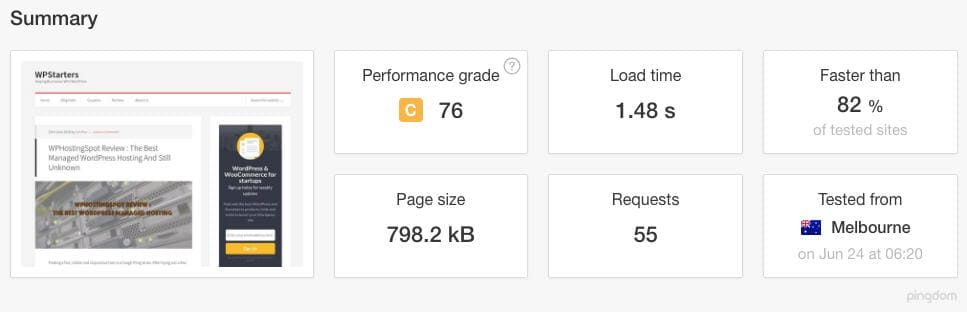
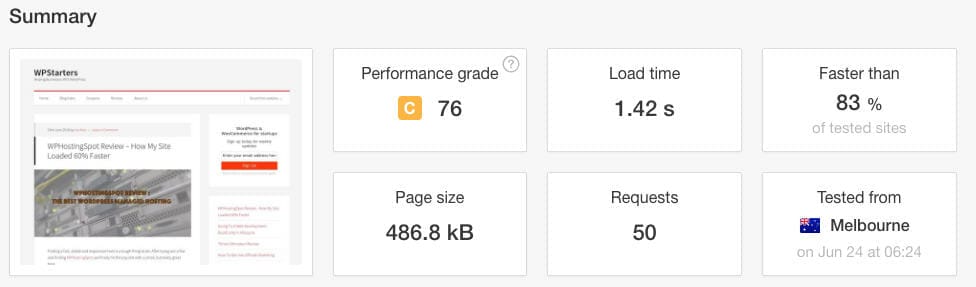
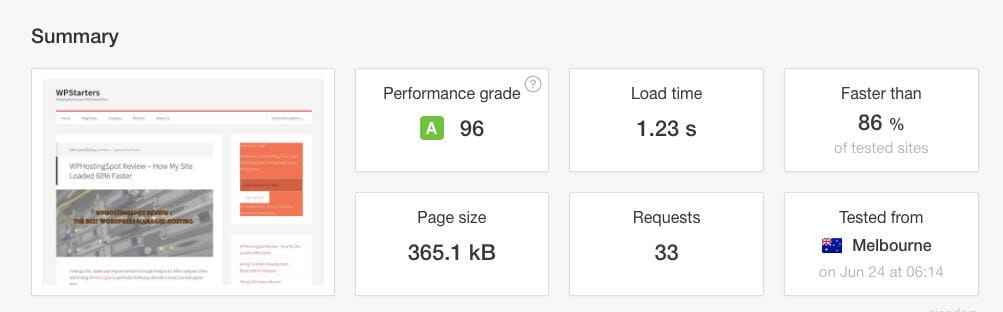
Leaving OptinMonster : The Weaknesses of OptinMonster
So I dug deeper into the data and found that with OptinMonster, I was doing 55 requests, while with WP Subscribe Pro, 33 requests. Within some of these requests are JSON files that contain data on the various optins. However, OptinMonster more than loaded just JSON files, but also other resources from their site.
While SaaS is a great idea, and WP Subscribe Pro might never have options like A/B testing and fancy, screen grabbing optins, speed is crucial. If I wasn’t trying to make my site faster, I would be happy with OptinMonster.
Leaving OptinMonster : Should You Leave OptinMonster?
OptinMonster remains the very best Optin form for WordPress. Among the optin forms plugins out there, OptinMonster is like the James Bond of Optins, with cutting edge features like A/B Testing, Monster Links, Monster Effects and the awesome Welcome Gate.
But it comes with the cost of loading a number of resources that will slow down your site, especially if you’re based in Asia like myself. The speed lost for American (and Japan) based sites are negligible (clarification from Syed himself), as WPBeginner loads lightning fast in US.
Perhaps the issue would be the distance between OptinMonster’s server and Asia, which causes a lag. Nonetheless, unless you have a distraction with speed like myself, OptinMonster’s features that focuses on conversion is too good to give up.
Conclusion
I like products that Thomas Griffin builds. They’re fast and have a great code base. However, WP Subscribe Pro does the basics really well and are our pick to improve our site speed. How about yourself? Are you an OptinMonster user? Does it perform well for you?
Do comment below and let’s have a discussion!

