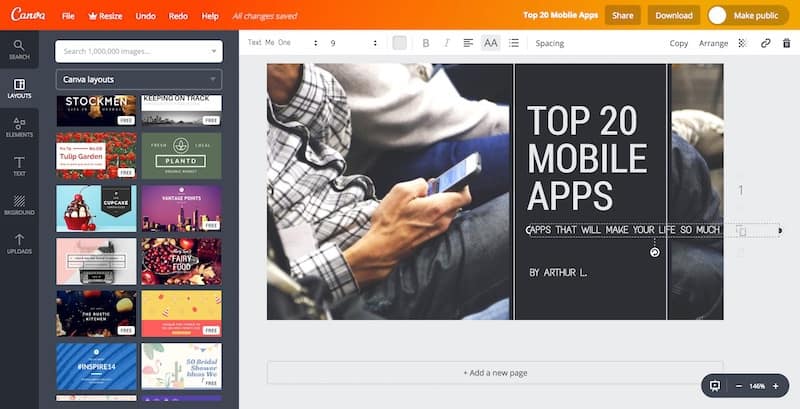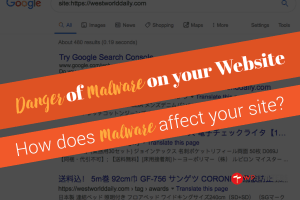Updated for 2019
Having blogged since 2002 on my Blogspot account, I find having the right featured image is a differentiator on how well my blog post fares. In the age of social media where web standards like Facebook Open Graph and Twitter Cards means that having a featured image will get your blog post featured more prominently on various social networks, I can’t stress how important branded featured images are.
But producing a catchy featured image is tough. Especially for the not so artistically inclined people like myself. If you are a left brainer like myself, it is hard to be artistic, no? And even if you are artistically inclined, do you have the time and patience to learn proper design? Like which colour, font and layouts to use?
Before RelayThat, I tried various online design tools including Canva, Stencil, Crello, PicMonkey and Youzign as well as full-fledged image editors like Pixelmator. And while all these tools work, they don’t make it any easier to design a catchy featured image.
And full fledged tools like Pixelmator and Adobe Photoshop, might be an overkill, no?
Here is where RelayThat comes in. Having used RelayThat for over a year since purchasing it on AppSumo, RelayThat has rapidly become one of my most valuable app. Featured Images on Leokoo has improved tremendously ever since RelayThat appeared.
And with the new 2019 RelayThat deal, RelayThat has only gotten better. Read on to find out why.
RelayThat Review: The Introduction
RelayThat is a tool that instantly generate thousands of beautiful and usable images with a click. Unlike other design tools, where you need to manually drag-and-drop your own designs (and make some bad design decisions) or pay for some of the prettier designs (like Canva), RelayThat does all that for you.
If you noticed, my recent blog posts has better featured images. And true enough, the Rocketium Review as well as the article on Cheap Web Designs had great traction, thanks to the beautiful instant banners generated by RelayThat.
But why RelayThat when you can use Canva? Let us address that next
RelayThat Review: RelayThat vs Canva
If there was a tool to compare RelayThat to, you need to compare it with Canva. Canva is the leading online design tool for banners, posters, images, brochures and many others. I even designed the first version of my Leokoo name card with Canva.
On the other hand, Canva’s immediate competitors include Stencil, Crello, Pixteller and Youzign. While Canva’s immediate competitors come with templates (just like Canva), none of them offers the ability to store your brand colours, logos and fonts.
Stencil tries to get around this by enabling you to toggle your stored logos on and off, but falls short of creating a space for the various brands that you care for. The others just don’t bother.
In comparison, RelayThat lets you create unlimited projects, whereupon you can store your logos, preset colours and even fonts (check out their awesome font pairs! It is a lifesaver for the design noob in me). That helps you support a standard brand identity for the various brands you manage.
With Canva, you get this option with the Canva for Work plan, which goes at $12.95/month for each individual team member. RelayThat however, starts at a much pricier $25/month for each person, but adds the ability to create unlimited design options for five projects.
Currently, RelayThat has 2000+ Smart Layouts, which I heard will be increased. This would make RelayThat helpful for those looking to do Google and Facebook Ads images, among other things.
So, should you get RelayThat?
If there was no lifetime AppSumo deal for RelayThat, it would be a hard call as the time saved from the unlimited design options might not be worth your money. Rather, perhaps it would be a better idea to pay a dollar each time you need premium Canva layouts. Otherwise, just use the free Canva layouts if you are on a budget. Or switch over to Crello and the others.
Having used RelayThat for a year, I would gladly use RelayThat over Canva anytime. Even if I’m given a free Canva account.
Why so? Well, first of all, rather than scrolling through hundreds of beautiful designs on Canva (only to find that it doesn’t suit my needs), RelayThat makes image creation easy and convenient.
Craig Carpenter, the founder of RelayThat has continuously listened to our feedback and improved RelayThat. Nowadays, RelayThat’s designs, rock.
The best thing is, RelayThat is now back for an amazing lifetime price of only $49. Not $299 or $499, but $49.
That is a steal for the amount of time you will save using RelayThat.
The RelayThat 2019 Bonus
But there is more. Other than improving RelayThat into a superstar app, Craig and AppSumo decided to offer us the ability to add users by buying more codes.
That means, I don’t have to worry about staff running away with my precious RelayThat license.
You should really grab the RelayThat deal
If you run a website and do a bit of content marketing for your SEO efforts, RelayThat will be an invaluable tool in your toolkit. For me, it is something I use every time I write an article. That tells you how amazing RelayThat is, no?
RelayThat Review: Strengths
I like RelayThat due to the gorgeous, designer pre-approved designs that pops up at the click of a button. Like instant noodles, all I need to do is to add my logos, photos and wording. Plus if I feel a little creative, I could change the colours and fonts to suit my needs.
With unlimited projects, I’m able to handle the social media images for not just my brands but for friends, family and clients as well.
RelayThat Review: Weaknesses
While RelayThat might seem the answer to all our image design needs, it really isn’t. There are limited layouts for each size and we are not allowed to use custom sizes. So while some of you might like the layouts, the others might not.
There is also no the AI file, which I think is crucial. Especially if you can’t find an image size to suit your needs. With the AI file, you can adjust the elements on the image before attaching it to a content or a social network.
RelayThat Review: What Do Others Say?
Are you still on the fence? Read what other people have to say about RelayThat below:
I absolutely love this program because it takes your photo, message, hashtag and website and does all the heavy lifting for you. The program literally takes your design elements and creates over 1000 variations of them, broken down into the right size for each social media platform and more.
Each image that is created for your has a few options for customization by toggling specific design elements on or off for the perfect message. But the design is done for you and you just get to make minor tweaks. Huge time saver! Bobbi Baehne1
RelayThat makes it easy for bloggers and social media marketers to create multiple promotional graphics in one go. Just upload your image and text assets, and the app will pre-populate all of the design layouts with your content. The designs all come in sets so when you remix and resize your graphics, they’ll all have the same style, Social Media Examiner2
RelayThat is another great graphic design app to make graphics faster and with less effort. Who has an entire day to devote to creating social media graphics? Not me! RelayThat will be your go-to tool for easy and fun graphics! You can create, schedule and engage your audience with over 250,000+ photos, textures, and icons. You will save time by not having to tweak your graphics for every social platform, Now Marketing Group3
My favorite go-to tool for graphic design is RelayThat. This tool makes creating branded images so very easy. The best part of RelayThat is that it saves all my brand assets, as well as all the assets of my clients, so that I can create new images with the touch of just a button; no need to keep track of colors, logos and fonts for each client, Bulkly4
RelayThat is a visual content creation app that allows you to create thousands of pieces of visual content with different layouts and sizes using just a handful of common assets that you upload into the system. The major benefit of this app is the ability to create so many designs instantly while maintaining a cohesive visual brand. It’s like magic, Ben’s Toolshed5
RelayThat Review: The Conclusion
RelayThat is a great piece of software that gives you thousands of beautiful image designs while saving you time. At $49, it is an unbeatable deal. Grab it and buy extra to add seats to your RelayThat account. I’m sure you won’t regret it.
Furthermore, AppSumo has a no-questions asked 60 days refund.
See you soon in the members only RelayThat Facebook Group.
- 3 Easy to Use Tools to Create Killer Social Media Graphics | Bobbi Baehne | Pulse | LinkedIn, Bobbi BaehneFollowFollowingUnfollowBobbi BaehneSign in to follow this author, https://www.linkedin.com/pulse/3-easy-use-tools-create-killer-social-media-graphics-bobbi-baehne
- How to Rapidly Create Branded Graphics to Promote Your Content : Social Media Examiner, How to Rapidly Create Branded Graphics to Promote Your Content, https://www.socialmediaexaminer.com/create-branded-graphics-to-promote-content/
- 4 Graphic Design Apps for the Non-Graphic Designer | NOW Marketing Group | Marketing Agency in Northwestern Ohio, https://nowmarketinggroup.com/4-graphic-design-apps-non-graphic-designer/
- Bulkly | 25/30 | Add Massive Amounts of Content to Your Buffer Queue in Just a Few Clicks, :, https://bulk.ly/cat/content-tools/page/25/
- Ben’s Toolshed – Visual Content Tools and Resources – Ben, BEN’S TOOLSHED, https://benrequena.com/tools/