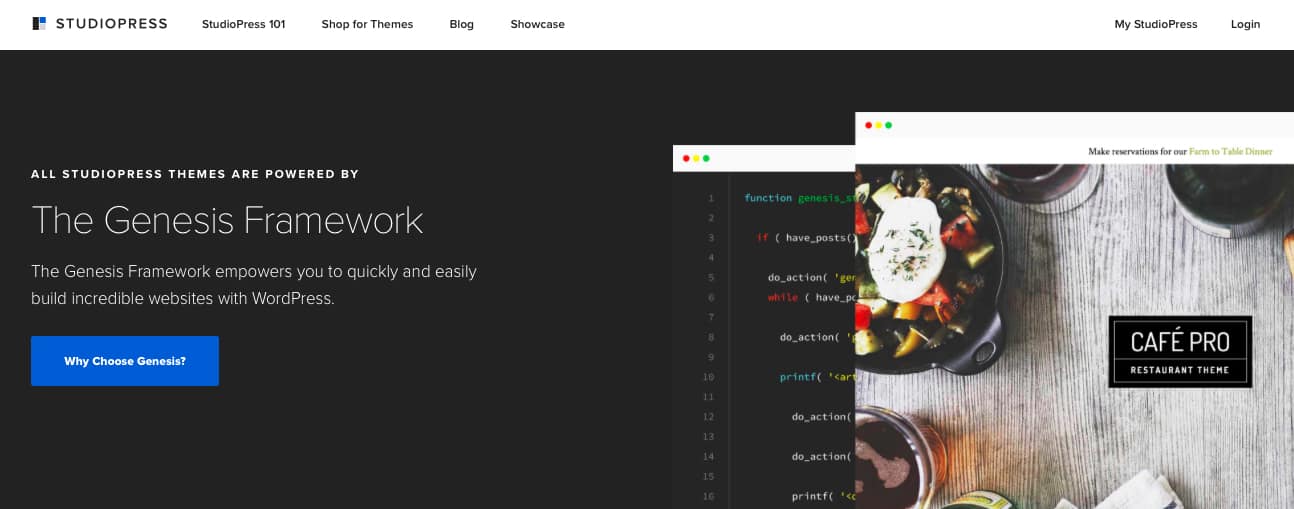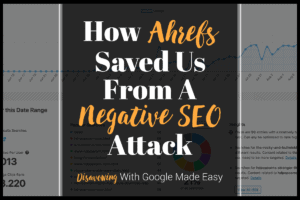Do you run a WordPress site that is slow, unresponsive and takes forever to load? Perhaps you need to speed up your WordPress site. And while proper speed optimisation takes time and an expert to do so, you can start by using some of our easy, short cut tips.
Please note that some of these options would be very affordable, while some will incur some recurring costs from the plugin developers or service provider. Read more after the break.
1) Speed Up WordPress : Install http/2
Many a times we hold off from installing a SSL cert due to the trouble of installing one. I had mine done for TechGarage.my not too long ago and have a file to upload to verify Leokoo.com for SSL. But that aside, while doing my research on SSL, I found that http/2 makes your site faster than without.
In some servers, you can easily implement http/2 via a very affordable SSL cert. On others though, you might need to ask your hosting provider if they are ready to launch http/2 support. In most servers though, http/2 support might still be on experimental mode. I would wait for awhile before getting into it.
2) Speed Up WordPress : Compress your images
Another quick and easy tip to speed up WordPress would be to compress your images. If you have large images, you would take some time to load them. And large images also means that your site loads slower, which then affects your Google ranks
Well, in order to compress your images, you can run them through a program like PhotoShop or Pixelmator, manually. Or you can use plugins like EWWW Image Optimiser, Kraken.io or Optimus.io. We are on Optimus though as they charge a yearly fee, compared to charging by the volume of compressed images. Optimus is also a service by KeyCDN, a leading CDN provider, which explains their affordable pricing.
3) Speed Up WordPress : Cache your site with WP-Rocket
Caching your site is crucial. While you may do fine with WP Supercache or W3 Total Cache, we say go for WP-Rocket if you could afford to. W3 Total Cache performs admirably, but might be too complex for many people. In comparison, WP-Rocket makes managing your cache easy as child’s play.
However, if you are on a budget or would prefer to tweak stuff around, perhaps w3TC would be a better alternative for you. For us, we use both WP-Rocket and W3TC on different sites and are fully appreciative of them.
4) Speed Up WordPress : Install a Content Delivery Network (CDN)
If you run a WordPress site with significant amounts of traffic or even better, a WooCommerce or Easy Digital Download site, you will need a CDN service. But what if majority of your readers are only within your country? Well, we would still advice that you get a CDN service. That is because CDN offloads CSS, JavaScript and images off your server, while enabling these files to be downloaded asynchronously. What does that mean in layman terms?
Basically, it lessens the load on your server, saving you the need to purchase more RAM for your server. It also speeds up the loading of your site, causing your site to be better positioned in Google search engine ranking places (SERPs). And we know that there is a significant difference in traffic based on your ranking position.
If you are in Asia, we fully recommend KeyCDN, a very affordable CDN service that only charges you by the amount you use.
5) Speed Up WordPress : Use a lightweight theme
While it is easy to go to ThemeForest and find a theme that looks good, many a time that theme might be a little too heavy for your site, especially if it comes with 15 other demos that radically changes the way the theme looks.
Rather, we would recommend that you use a lightweight theme like Underscores or perhaps StudioPress’ Genesis. If you are on WooCommerce, StoreFront ensures you get the best compatibility with WooCommerce extensions sold on WooThemes.com, while providing you with a speedy solution as well.
Conclusion
The process of speeding up your WordPress site can take days, weeks and months even. Often there will be new ways or better ways to implement things. And sometimes a budget constraint might prevent you from having the speediest site around. Nonetheless, things like having http/2 and optimising your site’s images can go a long way in ensuring your site stays fast, relevant and a delight to your readers.