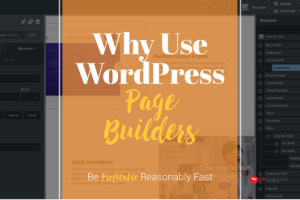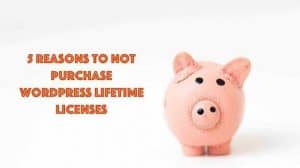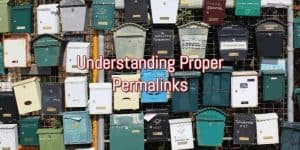WPVR Review

Name: WPVR
Description: WPVR is the leading WordPress virtual tour plugin and the best choice if you want to create engaging and eye-catching virtual tours for clients
Offer price: 297
Currency: USD
Operating System: WordPress
Application Category: Virtual Tour Plugin
Author: Leo Koo
Overall
-
Features
-
Price
-
Ease of Use
-
Customer Support
-
Integration with other WordPress Plugins
Summary
WPVR is the leading WordPress virtual tour plugin and the best choice if you want to create engaging and eye-catching virtual tours for clients
Pros
- Lifetime License enables you to save long term
- Allows you to host your own virtual tour, instead of relying on pricey third-party platforms
- Gutenberg & Elementor support
- Supported by an established team that will be here for the long haul
- Ability to import and export tours.
Cons
- No native Beaver Builder, Oxygen Builder nor Brizy Builder support
- Lacks integration with WPML, Toolset and ACF, plugins that enables developers to create complex WordPress sites.
- Admin panel feels cluttered
- Lifetime license limited to 5 sites (it is on unlimited sites lifetime right now, due to the ongoing sales)
Virtual tours has gone from something nice-to-have to a must-have feature on sites that deal with properties, locations, buildings and landmarks. Its importance has become more pronounced during this Covid-19 pandemic as the lockdown means less showroom time and more online virtual tours.
But which virtual tour software should you subscribe to? We hope to answer your questions in this WPVR review. We’ve thoroughly tested the plugin before publishing this review. Read on for more, below.
Things to consider before buying a Virtual Tour plugin

Before buying a virtual tour plugin for your WordPress site, you need to ask yourself if you actually need it. While virtual tours look impressive would it be an overkill?
Virtual tours uses larger images and needs you to disable your image compression, lest the virtual tour scenes be affected by image quality loss. However, the disabling of image compression can be a minor inconvenience if you write fresh articles regularly.
The WPVR plugin is a good fit for people looking to showcase a property or location, as it is a much more immersive experience compared to a regular photo gallery. Ideal customers for WPVR include real estate agents, co-working space operators, contractors, property developers, furniture suppliers, interior designers, AirBNB hosts and hotel owners.
In this period of lockdown due to the Coronavirus pandemic, virtual tours would also be good for traditional tours, including famous landmarks, parks, museums and waterfalls.
However, if you don’t really need a virtual tour and can do with a regular photo and video gallery, do so. Envira Gallery, Modula Gallery and FooGallery are our recommendations.
Presenting WPVR, the best virtual tour plugin for WordPress
I like WPVR. It is an easy-to-use virtual tour creation plugin by RexTheme. RexTheme is led by Lincoln Islam, a regular WordCamp speaker and organiser. Meanwhile, WPVR has been around since November 2018 and has regular updates according to the development log on WordPress.org.
WPVR promises to make it easy for you to create realistic, virtual tours in minutes, even without technical skills. And you can do so via linking several scenes together to form a tour that converts better than just plain words or a regular image and video gallery.
Before we get into the features and benefits of the WPVR plugin, let us first look at the pros and cons of the plugin.
Pros of WPVR
- Lifetime License enables you to save long term
- Allows you to host your own virtual tour, instead of relying on pricey third-party platforms
- Gutenberg & Elementor support
- Supported by an established team that will be here for the long haul
- Ability to import and export tours.
Cons of WPVR
- No native Beaver Builder, Oxygen Builder nor Brizy Builder support
- Lacks integration with WPML, Toolset and ACF, plugins that enables developers to create complex WordPress sites.
- Admin panel feels cluttered
- Lifetime license limited to 5 sites (it is on unlimited sites lifetime right now, due to the ongoing sales)
Features and Benefits of WPVR
1) Ability to host your own virtual tour
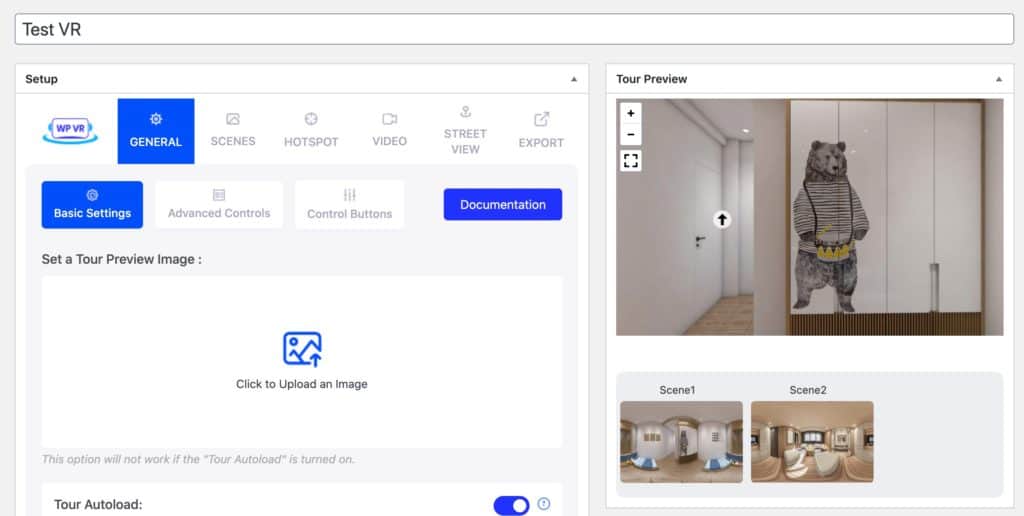
While there are easier to use virtual tour software, such as iStaging, or beautiful virtual tour software with a floor plan, like Matterport, they get expensive quick.
We took a look at some of the current hosted virtual tour players like Roundme, Kuula, my360tours, eyespy360, in addition to Matterport and iStaging, and all of them are on subscription. The more impressive ones like Matterport and eyespy360 has limited virtual tours and charge if you need more.
In comparison, with WP VR we are not limited by the amount of virtual tours nor hindered by an expensive subscription fee to continue using the virtual tour.
2) Native Gutenberg and Elementor support
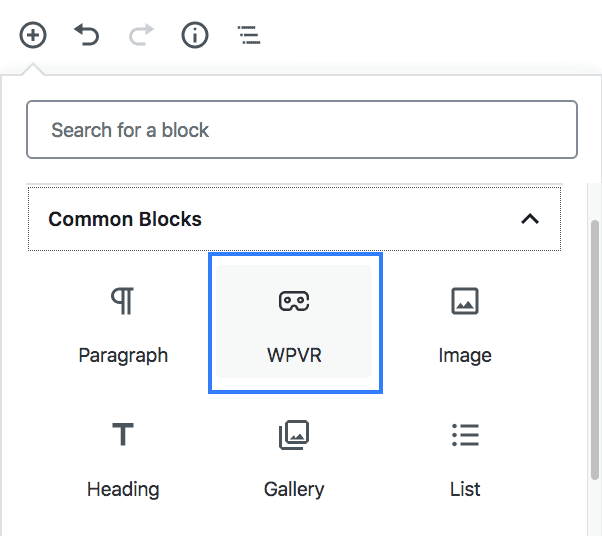
WPVR comes with native Elementor and Gutenberg support. This ensures proper integration compared to just pasting a shortcode.
However, WPVR’s integration with these two are not be as deep as we prefer. Long term, we hope to see an easy to use selector to choose the virtual tour to display, as well as more control over the output.
3) Here for the long haul
While there are a bunch of other virtual reality plugins for WordPress, WPVR stands out by regularly updating and adding features to its plugin, including the mentioned native Gutenberg blocks and Elementor widgets.
WPVR was created by the ThemeRex / CodeRex team, which ensures it’ll be here for long-term.
4) Easy-to-use
WPVR claims to be easy-to-use and we agree. Within minutes, we had a scene with hotspots up. However, setting up hotspots for the other scenes was confusing initially.
However, once we understood that we need to first go to the scenes tab before switching over, it all made sense. We mistook the tour preview section with scenes to be the right section.
Feedback from RexTheme
- On the lack of integration with page builders like Beaver Builder and tools like WPML, Toolset and ACF – Integration with these plugins are already being considered. RexTheme plans to cover them.
- On the admin panel feeling cluttered – They suggest to use WPVR on a larger screen. We gave them some suggestions too.
What others say about WPVR
We scoured the internet and found the following testimonials for WPVR. And they were glowing.
- All good about WPVR and CS Sultan! They are willing to work hard to get it right for their customers! All we need now is the fisheye perspective! Thank you!!!
Kevin Waite - These guys are real pros! Any problem and they will stick with it until it is fixed. Amazing support. I just love the plugin and I just love where it is going, and all the great ideas they’ll be implementing. Can’t wait! But I’m already thrilled with that is there now too. Keep up the good work, guys!
Marjoline - The UI is way better than the main alternative plugin, and quite easy to use. Tours with multiple scenes work well. It’s not perfect (yet) but it is the best one available.
todderz - I can ensure you that this is the best plug in for 360 photo apps on WordPress you can find. It works beautifully with the site, the page builder. The dev is nice enough to let us use the free version (with limited options of course), but it can show you how easy it is to work with this app. Help yourself disregard the guys gave this app 2 stars, they don’t even speak English in an English forum.
zacharytruong
Alternatives to WPVR
There are a bunch of virtual tour software alternatives to WPVR, but they can be broken down to mainly two categories, hosted and self-hosted. Here are the ones that we are impressed with.
- Matterport
- iPanorama 360° – Virtual Tour Builder for WordPress
Hosted Virtual Tour Software – Matterport
Price: $9.99/month for 5 Active Spaces, $69/month for 25 Active Spaces, $309/month for 100 Active Spaces
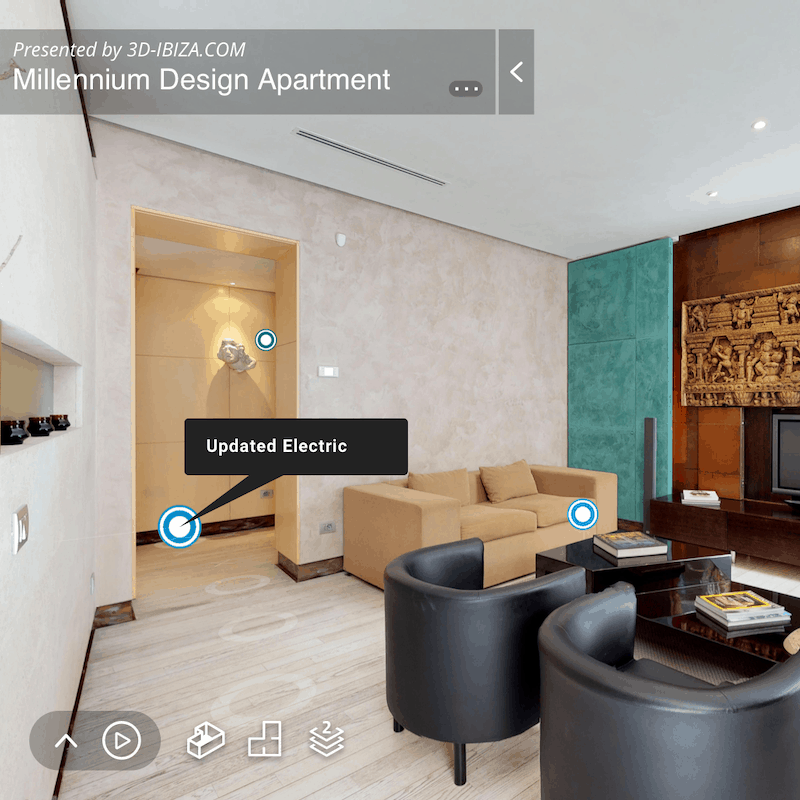
If you want something to dazzle your clients with, Matterport is the best. With features such as a realistic virtual tour where you can walk around the screen (versus point and click) and an interactive floormap, there is no other software that comes close in terms of polish.
However, Matterport is pricey and limits the number of virtual tours you can show. In comparison, WPVR is a lot more affordable as you are not limited by the amount of virtual tours or by the number of sites.
Self-Hosted Virtual Tour Software – iPanorama 360°
Price: $29/site
iPanorama 360° is the closest WordPress competitor to WPVR. With 2,769 sales on CodeCanyon and 6,000 plus active installations, it seems like a close competitor snapping on the heels of WPVR.
But the truth is, WPVR is miles ahead of its WordPress competitor. With a more polished interface and native Elementor and Gutenberg integration, the gap will only widen.
However, if you are on a tight budget and just need a virtual tour plugin for a site, iPanorama 360° might be a better choice.
WPVR Review: The Conclusion
WPVR solves the problem of immersive virtual tours that regular images and videos can’t. One particular group of people that will benefit from virtual tours are real estate agents and property developers. While they might have beautiful units for sale, they might not get walk-in customers that they can impress with the showroom.
For this group of people, WPVR is a lifesaver. It is affordable and with the current unlimited sites lifetime license on sale, allows you to have multiple sites for multiple new launches or market segments.
WPVR will also work well for interior designers, architects and contractors who want to showcase their work to clients.
WPVR is a product that will only get better. With a precious lifetime license on offer, we recommend grabbing yourself a license before RexTheme decide to end this deal.
WPVR Review

Name: WPVR
Description: WPVR is the leading WordPress virtual tour plugin and the best choice if you want to create engaging and eye-catching virtual tours for clients
Offer price: 297
Currency: USD
Operating System: WordPress
Application Category: Virtual Tour Plugin
Author: Leo Koo
Overall
-
Features
-
Price
-
Ease of Use
-
Customer Support
-
Integration with other WordPress Plugins
Summary
WPVR is the leading WordPress virtual tour plugin and the best choice if you want to create engaging and eye-catching virtual tours for clients
Pros
- Lifetime License enables you to save long term
- Allows you to host your own virtual tour, instead of relying on pricey third-party platforms
- Gutenberg & Elementor support
- Supported by an established team that will be here for the long haul
- Ability to import and export tours.
Cons
- No native Beaver Builder, Oxygen Builder nor Brizy Builder support
- Lacks integration with WPML, Toolset and ACF, plugins that enables developers to create complex WordPress sites.
- Admin panel feels cluttered
- Lifetime license limited to 5 sites (it is on unlimited sites lifetime right now, due to the ongoing sales)