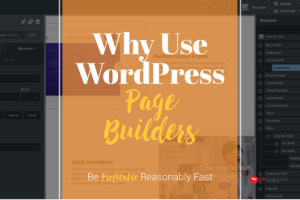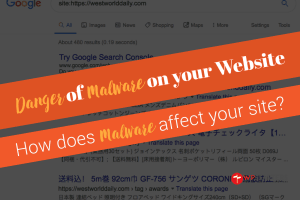Cost Calculator Builder Review
Summary
The Cost Calculator Builder plugin is a powerful cost estimation plugin for WordPress sites that works well with WooCommerce or as a standalone plugin. It enables you to quickly build great looking cost calculators easily and quickly, without worry about the cost of hiring a web developer. I like the Cost Calculator Builder plugin and highly recommend it.
Pros
- Affordable unlimited sites lifetime license
- Allows you to upsell addons to clients
- WPML compatible
- WooCommerce integration
- Orders Dashboard
Cons
- Lacks other WordPress plugin integrations and webhooks and API for 3rd party integrations
- No multi-step forms
- Only works with simple WooCommerce products
- Perhaps could look more native with WooCommerce
- Troubleshooting errors with calculators can be difficult
This is a review of the Cost Calculator Builder plugin by StyleMixThemes, an established WordPress company with a number of great plugins.
As a WordPress developer and WordPress agency owner, I’ve bought and tested hundreds of premium WordPress plugins as we only use the best plugins for our clients. As our clients have various needs, including reliability and maintainability, finding the best software matters.
To properly review the Cost Calculator Builder, I looked through and tested the various competing cost calculator plugins and tested the Cost Calculator Builder via a fresh install on InstaWP. I created both regular and WooCommerce calculators, noting down the strengths and weaknesses of the plugin as well as how intuitive the backend feels.
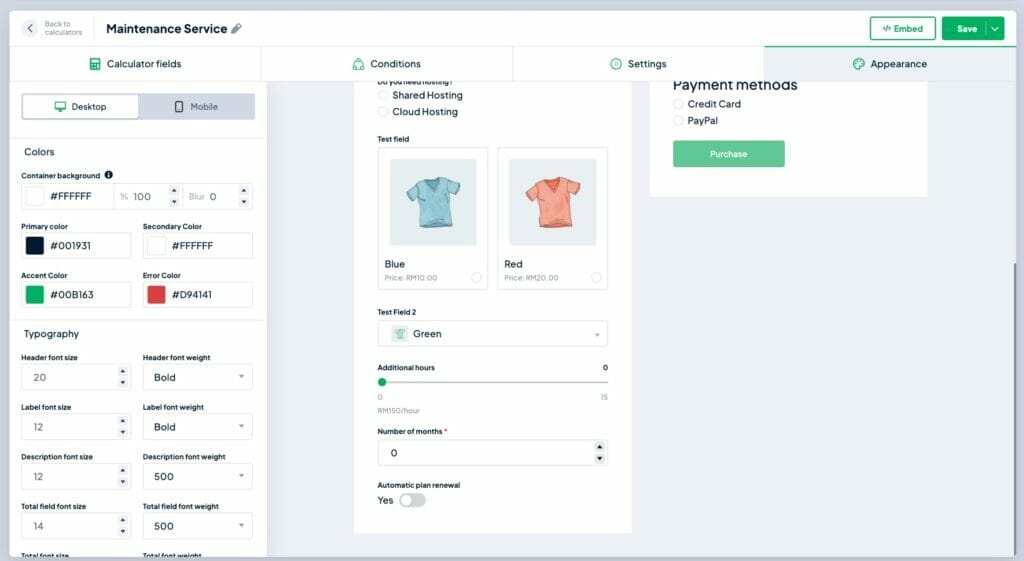
I find StyleMixThemes’ Cost Calculator plugin as one of the best cost calculator plugins for WordPress. It comes with powerful features such as WooCommerce & WPML integration and email quotes, plus has an attractive lifetime price for unlimited sites.
In this review of the Cost Calculator Builder plugin, we will look at a quick overview of the plugin, features and benefits of the plugin and competing alternatives. We will also look at the differences between a cost calculator plugin and a form plugin with cost calculation capabilities.
Read on for our review of the Cost Calculator Builder plugin.
Overview of the Cost Calculator Builder Plugin
If you run a business or an online store and have complex products or services, you might have wished for an easy-to-use cost calculator builder. But cost calculators are usually custom developed or prohibitively expensive. Cheap cost calculators are usually limited in features and you might have been praying for a solution.
However, the Cost Calculator Builder plugin aims to change that. It is an affordable yet powerful cost calculator plugin that lets you generate more leads and get more value for each product or service sold.
Compared to the other WordPress cost estimation plugins, the StyleMixThemes’ Cost Calculator plugin stands out with its easy-to-use interface, WPML and WooCommerce integration and generous lifetime license options. StyleMixThemes is also an established WordPress premium software provider, having started as a vendor in Envato back in 2007.
Cost Calculator Plugin Pros
- Affordable unlimited sites lifetime license
- Allows you to upsell addons to clients
- WPML compatible
- WooCommerce integration
- Orders Dashboard
Cost Calculator Plugin Cons
- Lacks other WordPress plugin integrations and webhooks and API for 3rd party integrations
- No multi-step forms
- Only works with simple WooCommerce products
- Perhaps could look more native with WooCommerce
- Troubleshooting errors with calculators can be difficult
Things to consider before buying a Cost Calculator plugin
The cost calculator plugin helps you to quickly quote clients who are looking for your service. Instead of having to create new quotations manually, you can set and forget, while generating leads easily.
If you run an online store, you can use the cost calculator to upsell addons. For example, if you have a bicycle store, you can upsell different gear sets, bicycle accessories and perhaps spin classes.
But the cost calculator plugin isn’t for everyone. If your product or service is complex enough, it might be better to arrange for your clients to meet your sales people so that they can better educate the clients about your unique selling proposition.
Before buying the cost calculator plugin, you need to ask yourself if having the plugin will improve or hinder your sales. Will your clients need explanation and facts before deciding on their purchases or is your products and services easily understood?
Features and Benefits of the Cost Calculator Plugin
1) Drag-and-drop Calculator Builder with Conditional Fields
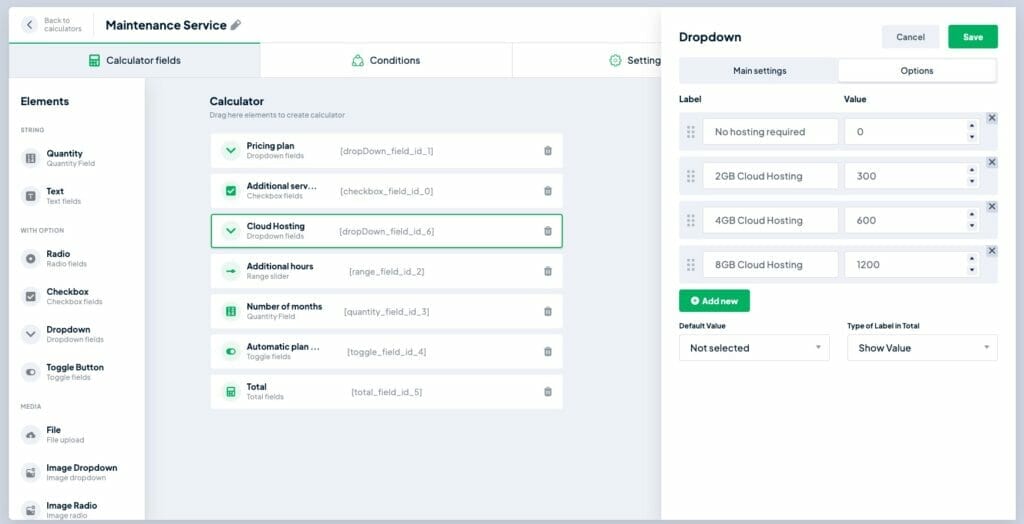
The Cost Calculator makes it easy for you to quickly set up a customized cost calculator. You can further reduce the time spent by utilizing the pre-built templates before making the calculator your own via the drag-and-drop builder.
I got my calculators customized within minutes of loading a pre-built template. There’s also a preview button to see how the cost calculator looks in desktop and mobile mode, which allows for some quick adjustments to finalize the look of the calculator.
The Cost Calculator plugin comes with Conditional Fields which is a must-have as it allows you to build complex cost calculators. Granted, it could be better with pagination, but the StyleMixThemes team can consider that if there’s enough requests.
The calculator builder was a pleasant surprise to me as it contains image elements. This means, we can build attractive, easy-to-understand calculators that convert better. For example, if I run a pizza store, having pictures of my pizza toppings or crust types will enable customers to better understand what they’re ordering, which will result in more sales.
2) WooCommerce Integration
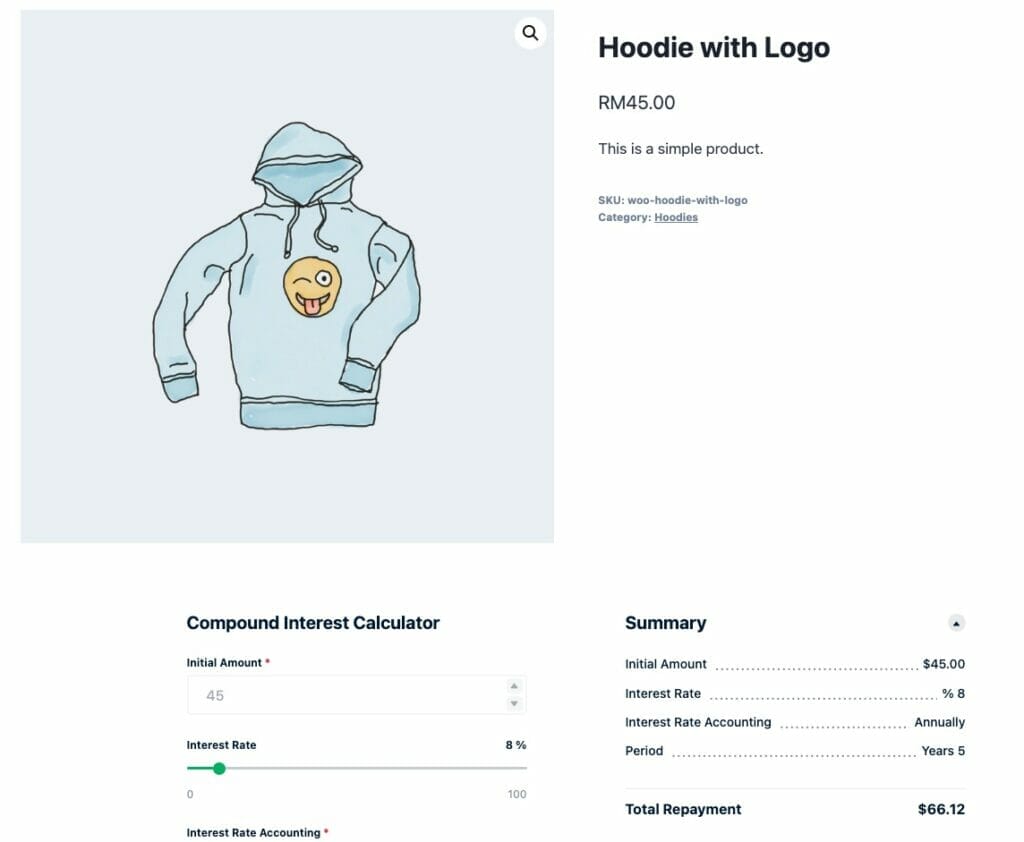
The calculator integrates with WooCommerce, letting you upsell addons across your entire store or to certain product categories only. However, you are limited to one product category per calculator (for now).
Being integrated with WooCommerce is a smart move from the StyleMixThemes team as there are many online store owners looking for advanced product configurations. Before this, we had to make do with pricier options such as the Gravity Forms Product Add-Ons or StudioWombat’s Advanced Product Fields.
But with the Cost Calculator plugin, we can now switch all new and existing clients over to this affordable solution.
I tested out the WooCommerce integration and was surprised at how easy it is to add the cost calculator to my WooCommerce products. However, it’ll be even more amazing if we can have a WooCommerce only template and have the cost calculator hooked in between the price and native add to cart button instead of having to scroll down for the calculator.
3) WPML Compatible
The Cost Calculator plugin is fully compatible with WPML, the leading multilingual plugin for WordPress. This means you don’t have to worry about growing your site to other countries and languages as StyleMixThemes has included in-depth documentations on how to proceed.
As we have some international clients, WPML compatibility is a must and I was pleasantly surprised when I found out that the Cost Calculator plugin is already compatible.
4) Orders Dashboard
The Cost Calculator plugin has a handy dashboard for you to track all non-WooCommerce orders. This will help you understand how your cost calculator is doing, as well as ease the administration work needed to manage orders.
The plugin can be further improved if it has a dashboard for quotations emailed out. This will help us further understand how the calculators are doing and adjust them accordingly.
User Testimonials
Here are some user reviews of the StyleMixThemes’ Cost Calculator plugin on WordPress.org
- I was super impressed from the start, they had an onboarding zoom call to help go through the plugin and its capability. I was sold! purchased a license and ran into a small issue, but Bobur and Eric both took the time to get a fix in place, keeping me informed at every stage – James Keogh
- 100s of ready-made templates allowed us to quickly make the cost calculator or form of any type. It has numerous features to offer which make the work easy for our online business. 5-star from our side! – Zee Que
- Cost Calculator Builder is the perfect solution for our website. We needed a way for our customers to instantly build their own quotations to save them and us time and resources. Initially I was quoted £2.5k from our web agency to design and build from my spec. I did some research and found this plugin did everything we needed and more! – Hailesol
Alternatives to the Cost Calculator Builder plugin
The Cost Calculator Builder plugin is a powerful and easy-to-use cost calculator plugin. But what are the alternatives? Here’s three alternatives that you might want to consider.
- Stylish Cost Calculator – This is the closest to the Cost Calculator Builder plugin in terms of features. It lacks proper WPML integration though, so if you are building a multilingual site, you might do well sticking with the Cost Calculator Builder plugin. The Stylish Cost Calculator plugin is pricier too and doesn’t do unlimited sites lifetime licenses unlike the Cost Calculator Builder plugin
- Calculated Field Forms – This is a much cheaper option with a lot more payment gateways and other miscellaneous features. It also looks relatively unpolished compared to the Cost Calculator Builder plugin. If the looks of your cost calculation form isn’t crucial for you, you might want to consider this plugin.
- WP Cost Estimation & Payment Forms Builder – The top CodeCanyon Cost Calculation plugin. It has very similar features to the Cost Calculator Builder, except for the WooCommerce integration. However, it only comes with single site licenses.
Cost Calculator Builder Review : The Conclusion
The Cost Calculator Builder plugin helps you educate your clients about the various products and services options offered by you and your company. It also helps bump up the average order value (AOV) of your online store by letting clients select additional products or services within the same WooCommerce product page.
It solves the problem of needing to custom code a plugin, which is both expensive and takes quite a bit of time. With this plugin, you can quickly launch your cost calculators and keep it secure via the lifetime updates provided by StyleMixThemes.
I personally like the plugin and highly recommend it. If you are looking for a cost calculator builder plugin for your site, you won’t go wrong with the Cost Calculator Builder plugin,
Cost Calculator Builder Review
Summary
The Cost Calculator Builder plugin is a powerful cost estimation plugin for WordPress sites that works well with WooCommerce or as a standalone plugin. It enables you to quickly build great looking cost calculators easily and quickly, without worry about the cost of hiring a web developer. I like the Cost Calculator Builder plugin and highly recommend it.
Pros
- Affordable unlimited sites lifetime license
- Allows you to upsell addons to clients
- WPML compatible
- WooCommerce integration
- Orders Dashboard
Cons
- Lacks other WordPress plugin integrations and webhooks and API for 3rd party integrations
- No multi-step forms
- Only works with simple WooCommerce products
- Perhaps could look more native with WooCommerce
- Troubleshooting errors with calculators can be difficult