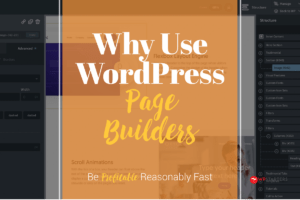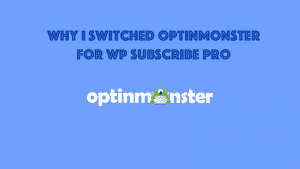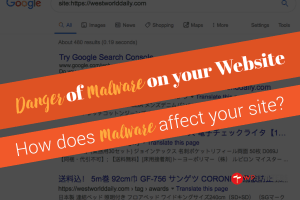Have you ever blog or use an online service? If you ever did, you would know that online security is of the utmost importance, even more so if you use WordPress on a regular basis. In view of massive Botnet attacks, it’s crucial to think about protecting your WordPress installation, especially if your WordPress website is crucial for your work or your personal blog.
Compared to many other systems, WordPress 3 onwards has been a very stable platform, with a lot of hooks to enable your site to do wonders. After all, WordPress powers 20% of the overall websites in the world (September 2013, Builtwith.com) If properly secured and updated, it’s also one of the safest to use. However, how do you ensure Botnets don’t try to brute force their way into your site?
One of the ways we can consider is with a two-factor authentication. Enter Rublon, a free two-factor authentication for your WordPress installation.
How it works : Protecting WordPress sites
Rublon works by signing you up, free, as a user on their site. You then download a copy of Rublon’s plugin on both your site and also an app on your handphone. With the plugin activated, you’ll need to login the Rublon app on your phone and then use the app to scan the QR code that will then be displayed when you try to login to your WordPress backend.
Ever since we installed Rublon, we found that our lockouts from the limit login attempts drop to 0, whereas we would previously be locked out of our site when someone tries logging in using brute force.
Conclusion
Should you consider Rublon? Unless you’re a regular traveller without much access to broadband / wifi, we heartily recommend Rublon. After all, it secures your site and ensures you have a peace of mind.
Start now by protecting your WordPress sites with Rublon.