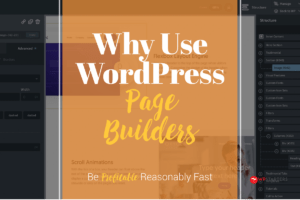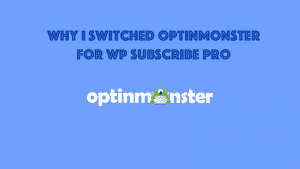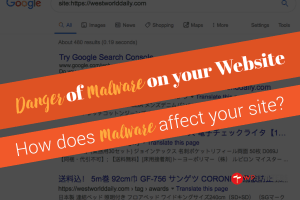WP Social Ninja Review
Overall
-
Features
-
Value
-
Documentation
-
Customer Service
-
Potential
Summary
WP Social Ninja gets a must buy vote from me. It is easy to use, and can help improve your digital marketing campaign’s conversion rate with the social reviews feature. The deep integration with social platforms that shows authentic reviews from Google My Business and Facebook, helps build confidence in your brand.
Pros
- Amazing Value for Money Plugin
- WP Manage Ninja has Great Track Record in Developing Great Plugins
- Easy to Setup
- Displays Social Reviews Well
- All-in-One Plugin Helps Cut Down on Cost and Plugin Installs
Cons
- Limited Template Customization (coming soon!)
- Instagram Feed Lacks Some Advanced Features (coming soon!)
Social Proof helps potential customers convert on your site. It is shown that 93% of customers read reviews online before buying a product, while 76% of people are influenced by those reviews. But a good social proof plugin is either expensive or gives you limited sites. Until WP Social Ninja. In this WP Social Ninja review, we walk you through the features that WP Social Ninja brings and why you should or should not get yourself a license.
As a web developer who runs a digital agency focused on performance marketing, getting results for clients is crucial for us to keep our clients happy to renew our retainer. This involves crafting a great marketing strategy, good ad copies as well as building a website that converts.
Personally, I’ve been building WordPress websites since switching over from Drupal (another platform) in late 2007 and have been a junkie for good plugins that enhances the sites I work on. For the longest time, I’ve been looking for an all-in-one WordPress plugin that could handle my social media needs, including social reviews.
Summary: Should You Buy WP Social Ninja?
WP Social Ninja is an innovative social media plugin for WordPress. While most plugins only focus on one thing (e.g: Social Media Feed or Social Media Reviews), WP Social Ninja gives you an all-in-one solution that makes it easy to showcase your glowing reviews and your latest social media feeds. This means you will be able to have replace a number of plugins with WP Social Ninja.
The plugin was created by our friends at WP Manage Ninja, an amazing WordPress plugin company with hits such as Ninja Tables, Fluent Forms and FluentCRM. While it has some rough edges, there’s nothing to be surprised as it’s a new plugin with plenty of room to grow. Rather, if you look at the growth of their other plugins, I would say WP Social Ninja is a bargain and will only get more expensive as time passes.
If you have a WordPress site and feel that social proof and social feeds are important to you, WP Social Ninja get a must buy vote from us.
Read: Fluent Forms Review: Powerful Forms Made Right
What Will We be Covering in This Review of WP Social Ninja?
In this review, we will be looking at WP Social Ninja’s features, strengths, weaknesses and opportunities on how the plugin can improve. We will also show you how to easily integrate WP Social Ninja with your Facebook and Google My Business accounts.
Read on for our complete WP Social Ninja review below.
Overview of WP Social Ninja
What does WP Social Ninja Do?
WP Social Ninja is an all-in-one social plugin for WordPress that does almost everything you need for social media. Except for social media sharing or social media optins. But seriously, I can use another plugin for those. In this review, we will be looking at the premium version of WP Social Ninja, WP Social Ninja Pro.
The WP Social Ninja Pro plugin does three things, well
- Makes it easy for you to pull in your latest reviews from different platforms and showcase them beautifully on your site.
- Showcases your latest social media feed from Twitter, Instagram & YouTube. Facebook Feed is coming soon.
- Finally, it lets you put up a social chat widget. While not the same as a chatbot or live chat, it is a good option to have for smaller businesses, especially those that gets enquiries.
Is WP Social Ninja Pro Good?
The plugin is good but like every new plugin, it will get better as it matures. You can take a look at WP Manage Ninja’s track record with their other plugins to see where WP Social Ninja will end up.
Like WP Social Ninja, FluentCRM was launched with limited features but has grown tremendously. The same can be said of their other products such as Ninja Tables and Fluent Forms.
WP Social Ninja Review: Great Features
WP Social Ninja has three main features, namely Social Reviews, Social Feeds and Social Chat, with Social Reviews being their main feature. Let us go through each feature individually.
Before accessing the features, you will need to go through a easy one-click integration process. You won’t have to fiddle around with complex stuff such as creating apps nor going through a vigorous setup process to copy some API keys. So yes, definitely a win here.
Feature 1: Social Reviews
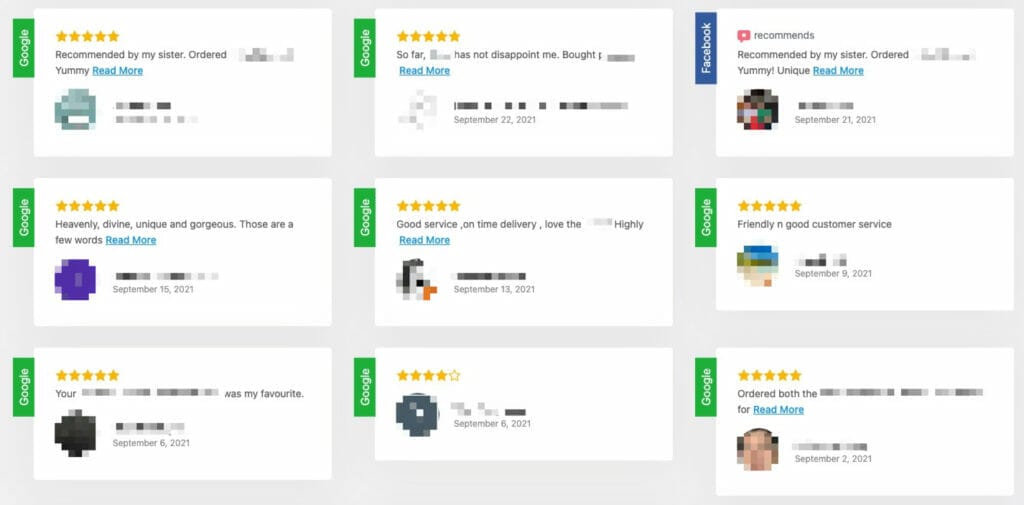
Social Reviews are the mainstay of WP Social Ninja. Once we have integrated the platforms of choice (e.g: AirBNB, TrustPilot, Amazon or Facebook) we are able to choose and setup a template to display user reviews via different rating styles from one or more platforms simultaneously.
I find the templates tastefully done, though customization options are kind of limited right now. What would make it better would be the ability to change colors or better still, create our own templates via a drag-and-drop template creator. But for a new plugin, it’s more than enough.
Reviews can be configured to be synchronised daily and you can limit reviews to favourable ones, such as 4 stars and above. This helps you build credibility, while limiting what some unethical competitors might do, such as writing a bad review.
You have the option to trim review texts, as a combination of long and short reviews will make your site look funny.
I like Social Ninja’s ability to sync Google My Business Reviews at scheduled interval times. This means, my Google My Business Reviews are always up to date, instead of showing an old review from years back.
Feature 2: Social Feeds
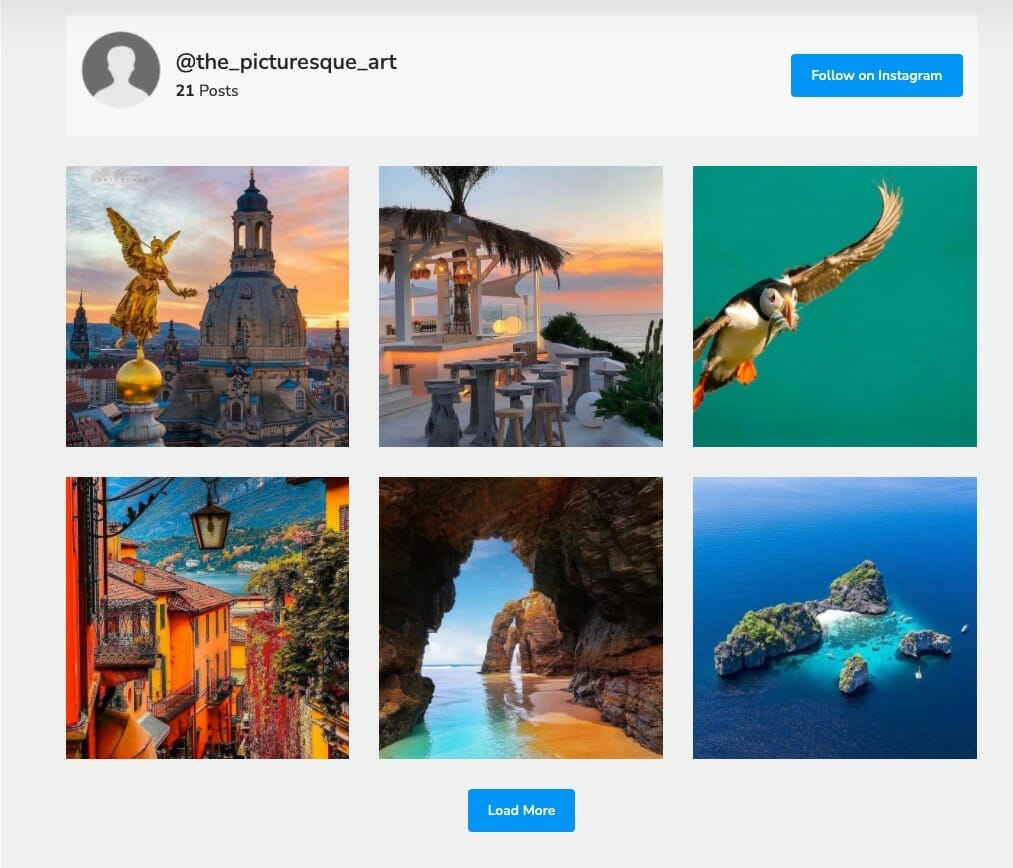
Social Feeds lets you connect to your social platforms and pull the latest social media posts. This will help liven up your site and if your brand is active, grow your followers.
For the time being, social feeds can be made better with features such as the following (which will be coming in the future):
- Shoppable Feeds, where we can connect hashtagged feeds to a WooCommerce product
- Visual Moderation of Posts. While we can moderate posts via post ID, it’ll be more amazing if we can just select the posts we don’t want to display, visually.
- Tagged Post Feeds. This will help grow the User Generated Content (UGC), and customers like to be featured on the site, helping grow the brand’s social media profile.
Nonetheless, WP Social Ninja’s advantage over the competing Smash Balloon and Spotlight plugins include:
- Multiple Social Feeds in one plugin. You will need to install a different plugin for every social media channel you need. If you’re on Smash Balloon, you’ll need to subscribe to their pricey all-access bundle
- It brings much more than social feeds to the table at one affordable price (and it’s made even more affordable with the lifetime license)
Feature 3: Social Chat
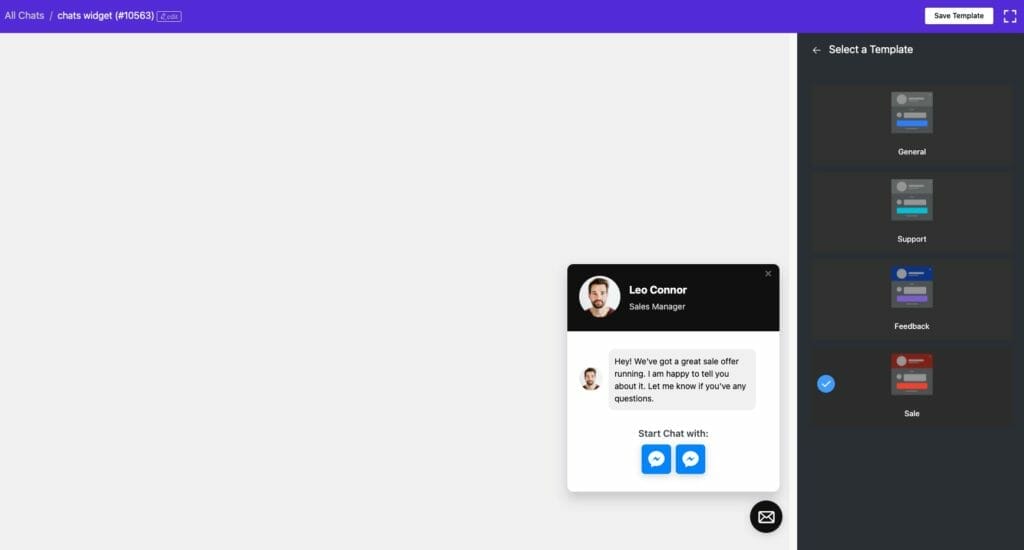
If you were looking for a live chat app or a chatbot, this isn’t it. But if you were looking for a handy way to get your social chat out there and have multiple channels in one chat widget, WP Social Ninja’s Social Chat does the job well.
The Social chat widget can be configured to be activated on certain days and hours, which makes it useful. What would make it even better, would be the ability to feature more than one person’s profile picture on the chat widget, especially if you have a team.
If you want to pimp up your social chat widget, you can connect your Telegram, WhatsApp or Messenger accounts to a unified inbox software such as Crisp or Juphy. If you are into automation, consider connecting it to a chatbot like Botsify, which works for all three. The social chat widget connects to more than a dozen channels though.
Alternatives to WP Social Ninja Pro
If you are looking for some Social Feeds alternative, Spotlight Instagram Feeds plugin is good. It comes with advanced features that WP Social Ninja does not yet have, so if these features are a must, perhaps the Spotlight plugin makes more sense right now.
If you are looking to manage your Social Reviews further, a dedicated social review plugin like WP Review Slider lets you setup a review form and catch negative reviews before they make it to social media. This way, you can respond to negative reviews and hopefully turn them into good reviews. WP Review Slider integrates with more than eighty platforms including interesting ones like Etsy, Google Play, Agoda, Apple Appstore and YellowPages!
Finally, if you are looking for a social chat alternative, you use a live chat or chatbot instead.
However, if you are looking for an all-in-one tool that does what WP Social Ninja does and more, you won’t find it. Instead, it might be wise to just get yourself a WP Social Ninja license.
WP Social Ninja Review: Summary
WP Social Ninja gets a must buy vote from me. It is easy to use, and can help improve your digital marketing campaign’s conversion rate with the social reviews feature. The deep integration with social platforms that shows authentic reviews from Google My Business and Facebook, helps build confidence in your brand.
If you are a busy small business owners who don’t have time to update your content regularly, you will find it useful too. While it takes time and effort to craft quality content for your blog, you can keep your sites updated via an active social media channel that shows up on your blog via WP Social Ninja’s Social Feed feature.
In fact, we have clients who really like this feature, as they like to appear current to their site visitors.
Final Thoughts on our WP Social Ninja Review
Get yourself a WP Social Ninja Pro license today. If you want a discount, use the coupon code, “LEOTHENINJA” for a 20% OFF. The coupon code is unstackable and doesn’t work other coupon codes.
If you are lucky (and yes, you’re lucky right now), you can grab the lifetime license for WP Social Ninja Pro. While it isn’t exactly cheap, it is an affordable, value-for-money plugin that pays itself back many times over. Whether you get yourself a single site license or the unlimited license, this is a plugin that you don’t want to miss.
WP Social Ninja Review
Overall
-
Features
-
Value
-
Documentation
-
Customer Service
-
Potential
Summary
WP Social Ninja gets a must buy vote from me. It is easy to use, and can help improve your digital marketing campaign’s conversion rate with the social reviews feature. The deep integration with social platforms that shows authentic reviews from Google My Business and Facebook, helps build confidence in your brand.
Pros
- Amazing Value for Money Plugin
- WP Manage Ninja has Great Track Record in Developing Great Plugins
- Easy to Setup
- Displays Social Reviews Well
- All-in-One Plugin Helps Cut Down on Cost and Plugin Installs
Cons
- Limited Template Customization (coming soon!)
- Instagram Feed Lacks Some Advanced Features (coming soon!)