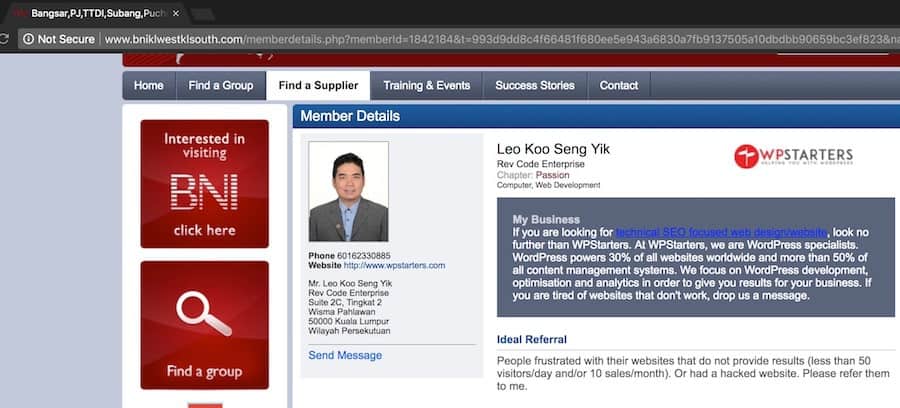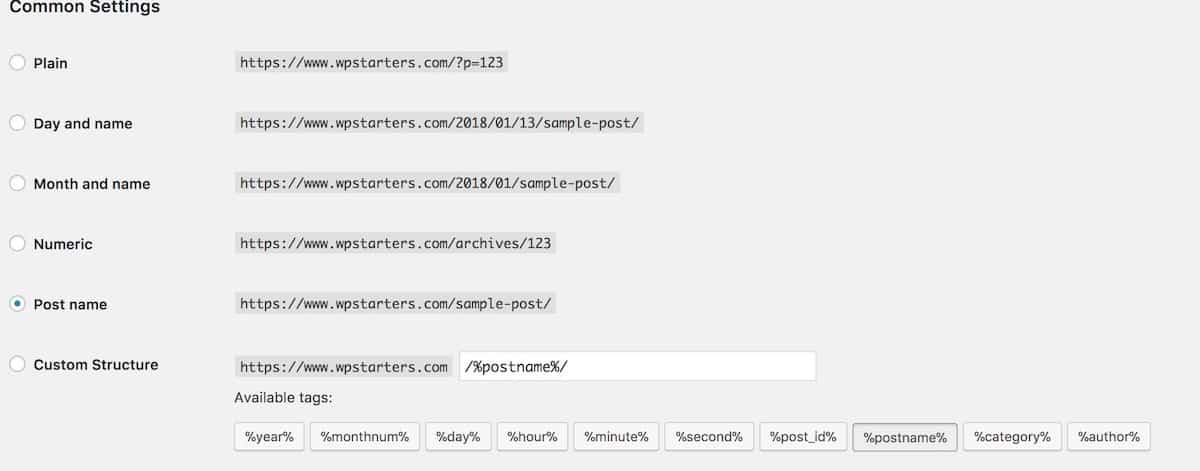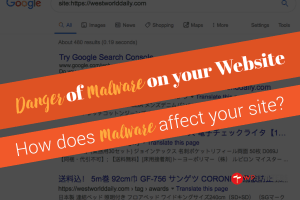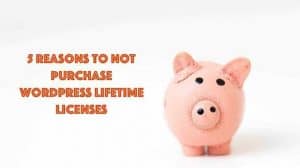Following up from my earlier post on Why and How to Install Schema Markup (as part of our comprehensive Website Checklist), I will talk about why you need Proper Permalinks and how to get it. This is crucial for you to know if you are a website owner or if you commissioned someone to build your site for you. This article will also be part of our Website Checklist Series. At the end of the series, we will produce a checklist page that you can check off.
Introduction to Proper Permalinks/SEO-Friendly URLs
If you are new to WordPress, Drupal or running a website, you might not know what this ‘permalink’ jargon means. Lest we confuse you, let us first start by explaining what a permalink is. In real-world terms, a permalink (short for permanent link) is like the address to a place. They never change and are permanent web addresses to your content.
Thus to a website, permalink is the URL to a certain page, post, article or even product. A proper permalink (and permalink structure) which is SEO-friendly makes it easier for you to do well with SEO, while ugly permalinks tend to not do well.
Thus, getting your permalink structure defined is one of the first and most important decisions you have to make when starting a site.
What are proper permalinks/SEO-friendly URLs?
The truth is, there are three types of permalinks out there. The Ugly, the Almost Pretty and the Pretty.
“Ugly” Permalinks
This is the default option in WordPress and takes the form of a URL followed by a query string identifying the relevant post ID, for example, http://www.example.com/?p=138. This format isn’t readable to humans (i.e. contains numbers rather than words), hence the name “ugly.”
“Almost Pretty” Permalinks
Also referred to as PATHINFO permalinks, these are an improvement on ugly permalinks. They include index.php after the domain name followed by specific identifiers relating to a post, for example, http://www.example.com/index.php/yyyy/mm/dd/post-name/
“Pretty” Permalinks
These are the links you’ll be most familiar with from the majority of modern sites, WordPress or otherwise. In this case, the domain name is followed by a clean string of identifiers targeting the individual post, such as, http://www.example.com/2016/01/09/my-new-post2
If your site runs on the Ugly permalinks, you should immediately switch to the Pretty permalinks. However, if you are on the Almost Pretty permalinks and have run your site for more than six months with many articles, pages and posts, perhaps it might be better to not change.
On the flip side, you could fix your Almost Pretty permalinks to the Pretty permalinks by doing a 301 redirect. A 301 redirect would make sure that the robot that visits your address isn’t lost (just like if a friend visits your house and finds out that you have moved) But doing a 301 redirect over your existing links will cause you some traffic.
Search Engine Journal explains it well here.
A Note for Established Websites
By transitioning from one permalink structure to another on an existing site, you will unfortunately lose all of your social media share counts. If you have thousands of share counts on a piece of content, switching your URL structure will reset it to zero. Additionally, there’s always a risk of damaging your existing search rankings.If your site is implementing plain/ugly URLs, you should change the URL structure no matter how old it is. You will still lose your social share counts across all pages on your website, but the benefits of a more relevant URL far outweigh that loss.Now your URLs will look something like they do1
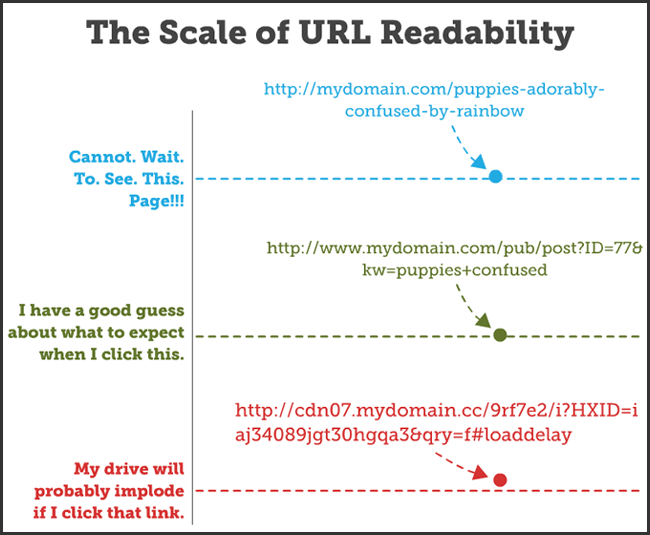
The Problem with Cheap/Badly Built Websites & Permalinks
My biggest issue with permalinks is that, there are still a number of websites out there with ugly permalinks. And many times, it isn’t the fault of the website owner. It could be a lack of understanding of what proper permalinks are or perhaps a bad web developer who cut corners or don’t really understand SEO.
I have seen a fair share of website and online store owners who struggle to get traffic although they work for years on their content. They had a bunch of technical SEO errors, including the lack of a Pretty permalink/SEO-friendly URL.
Why do you need Proper Permalinks/SEO-Friendly URLs?
The main reason you need proper permalinks is for the reader. How many of us could remember pages that has some weird query string? How much more if it is a long query string? What happens if you need to pass the URL of the post to some friend urgently due to some sale and your friend types in the wrong URL as it’s hard to remember?
If you thought most websites would have prettified their permalinks into a SEO-friendly URL, check out my BNI Profile. You can find the screenshot of the profile below
The thing is, while Google can perfectly understand an Ugly Permalink, it isn’t human friendly. Now, as Google becomes smarter due to machine learning and semantic searches, we have been recommended to have Proper Permalinks which are SEO-friendly. This also makes it easier for search engines to index our pages.
Google’s own blog explains it well. Check out the quotation below.
In their Search Engine Optimisation Starter Guide, Google make it clear that a structured URL structure with keywords will make it easier for them to crawl your pages:
Creating descriptive categories and filenames for the documents on your website can not only help you keep your site better organised, but it could also lead to better crawling of your documents by search engines. Also, it can create easier, “friendlier” URLs for those that want to link to your content.
Visitors may be intimidated by extremely long and cryptic URLs that contain few recognizable words. URLs like (1) can be confusing and unfriendly. Users would have a hard time reciting the URL from memory or creating a link to it. Also, users may believe that a portion of the URL is unnecessary, especially
if the URL shows many unrecognizable parameters. They might leave off a part, breaking the link.
Some users might link to your page using the URL of that page as the anchor text. If your URL contains relevant words, this provides users and search engines with more information about the page than an ID or oddly named parameter would.
So to summarise Google’s points above :
URLs with a structured hierarchy will make it easier for them to crawl your pages
Visitors may cut off part of your URL when copying a link as the extra code might seem unnecessary
URLs that contain relevant keywords will help you rank better in search engines3
How do you adjust your permalink to get a SEO-Friendly URL?
If you are on WordPress, you just need to head over to the Settings and then click on Permalinks from the tab.
You can choose the Custom Structure option and enter /%postname%/. This will make your links look like http://yourdomain.com/the-name-of-your-post/. Or you can enter /%category%/%postname%/4
Otherwise, if you are on some custom web application like Rails, look for a way to generate proper permalinks in order to have SEO-friendly URLs. This is crucial for your long-term SEO performance.
Which Permalink Structure should you use?
Unless you run a news site, I would recommend not including the date within the article. Meaning, instead of
You should go for
https://www.example.com/my-new-post or https://www.example.com/reviews/iphone-10-review
Having the date within the permalink might cause issues if you update the article. Even if you notify search engines on the republishing of the article with new content, you can’t change the URL without redirecting. Visitors might skip over your article for another with a more recent date in the URL, even though you have updated yours. And yes, even if you update yours with the best photos and writing.
For a better explanation, check out Google’s official guideline
A site’s URL structure should be as simple as possible. Consider organizing your content so that URLs are constructed logically and in a manner that is most intelligible to humans (when possible, readable words rather than long ID numbers). For example, if you’re searching for information about aviation, a URL like http://en.wikipedia.org/wiki/Aviation will help you decide whether to click that link. A URL like http://www.example.com/index.php?id_sezione=360&sid=3a5ebc944f41daa6f849f730f1, is much less appealing to users.
Consider using punctuation in your URLs. The URL http://www.example.com/green-dress.html is much more useful to us than http://www.example.com/greendress.html. We recommend that you use hyphens (-) instead of underscores (_) in your URLs.
Overly complex URLs, especially those containing multiple parameters, can cause a problems for crawlers by creating unnecessarily high numbers of URLs that point to identical or similar content on your site. As a result, Googlebot may consume much more bandwidth than necessary, or may be unable to completely index all the content on your site.5
Should I use category within the permalink/URL?
While some others recommend using category together with post-name, I would strongly advice against that. Here are my reasons
- You might want to change categories later
- If you decide to change the focus of your blog to something else or if you find you are writing a lot of a certain topic, changing the category name will affect all posts under that category
- You can only select one category
- Selecting two categories for a post would result in a duplicate post. This affects the SEO of your site due to Google’s duplicate content penalty
I’m not a big fan of using Category in permalink structure, because depending on your indexing settings, it may lead to duplicate content on your WordPress blog.6
Custom Post Types: A better Category than Category
After building, running and selling WordPress sites for years (since 2007), I learned a better way to categorise posts. Instead of using categories or some custom taxonomy, I use a Custom Post Type (CPT for short).
The advantages of using a Custom Post Type compared to Category are:
- You could use custom taxonomy with the Custom Post Type. For example, instead of creating a category called ‘review-camera-lens’, I could just create a ‘camera-lens’ custom taxonomy.
- My permalinks isn’t affected if I have multiple categories.
Though it is a little troublesome to set up a custom post type, the ability to ‘categorize’ your posts without worrying about SEO problems is worth the trouble.
Understanding Proper Permalinks: The Conclusion
Understanding why you need proper permalinks is an important SEO knowledge. With SEO-friendly URLs, your site has one more crucial SEO signal fulfilled.
- How to Make Your WordPress URLs SEO Friendly, How to Make Your WordPress URLs SEO Friendly, https://www.searchenginejournal.com/seo-friendly-wordpress-urls/203926/
- The Ultimate Guide to WordPress Permalinks – WPMU DEV, The Ultimate Guide to WordPress Permalinks, https://premium.wpmudev.org/blog/wordpress-permalinks/
- A Guide To WordPress Permalinks, And Why You Should Never Use The Default Settings | Elegant Themes Blog, A Guide To WordPress Permalinks, And Why You Should Never Use The Default Settings, https://www.elegantthemes.com/blog/tips-tricks/wordpress-permalinks
- WordPress SEO Tutorial, WordPress SEO Tutorial, https://www.siteground.com/tutorials/wordpress/seo/#How_to_use_Permalinks_to_optimize_your_WordPress_website
- Keep A Simple URL Structure, Search Console Help, https://support.google.com/webmasters/answer/76329?hl=en
- Which is the Best WordPress Permalink Structure for SEO?, Which is the Best WordPress Permalink Structure for SEO?, https://www.shoutmeloud.com/best-wordpress-permalink-seo.html