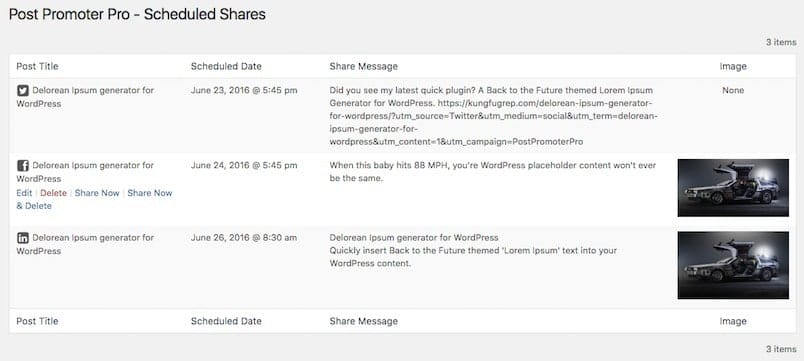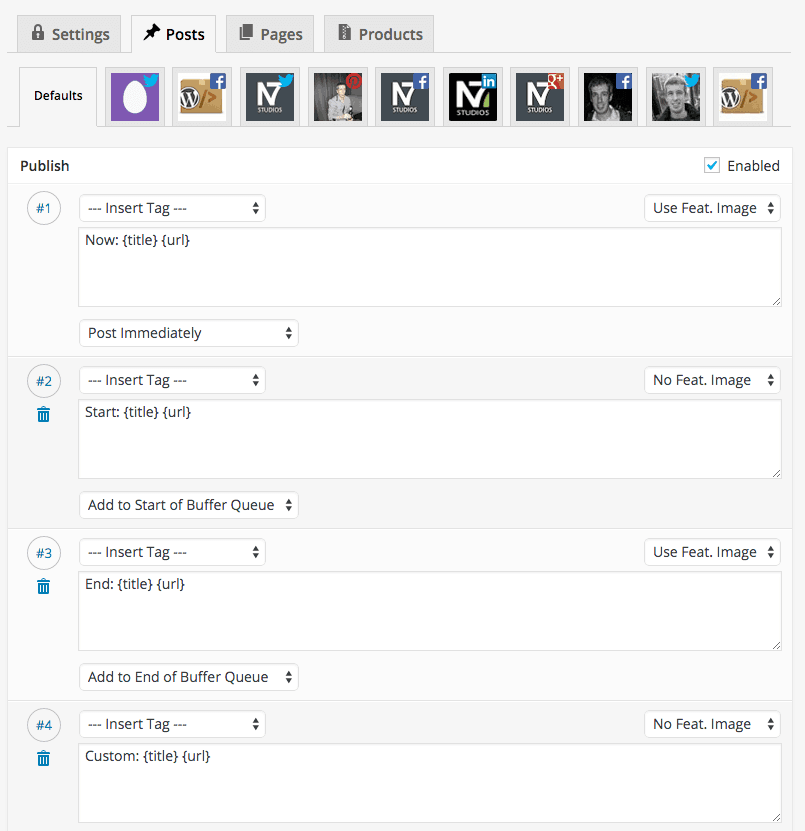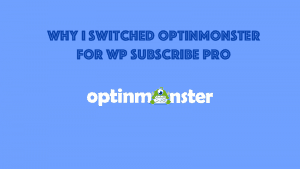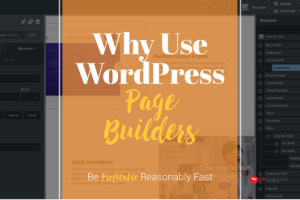So you wrote a bunch of articles and have them properly optimised for the search engines. And then you wait. But there’s not much traffic even after all the hard work. Well, that’s because you not just need to write articles, but promote your posts. You can either do it manually and post at certain times of the day, or perhaps use post promotion WordPress plugins.
Read on after the break to find our list of best Post Promotion WordPress plugins.
Promoting your posts is a crucial aspect of content marketing. And promoting posts involves posting at the most best time of the day. Plus, not all days are equal. Some days might work better for your than others. However, if you are kinda lazy like me, you would not want to wake up nor drop everything just to send a post to Facebook.
Here’s where post promotion WordPress plugins play a role in ensuring your blog posts gets promoted well and with least effort. However, if you’re on a budget or prefer to manually post your articles to social media, you can do that too.
1) Post Promotion WordPress Plugins : CoSchedule
CoSchedule has been my tool of choice for the past few years. It not only allows your team to schedule posts, but do things like assign writers, evaluate headlines and even comment on the draft that your colleague, freelancer or co-founder had written.
In short, CoSchedule is the all-in-one tool for companies looking to effectively leverage on content marketing. It overlaps with much more expensive tools that media companies use. As such, I fully recommend it to those starting with content marketing as the base of their social media marketing efforts.
2) Post Promotion WordPress Plugins : Nelio Content for WordPress
Nelio Content for WordPress is a newly launched editorial calendar for WordPress that Nelio Software built, known for their AB Testing Cloud App. With Nelio Content, Nelio hopes to gain a foothold in the lucrative editorial calendar and post promotion genre.
At $19 for a single user and $59 for unlimited amount of users, Nelio Content is way cheaper than CoSchedule and might just be worth your switch.
Price
- $19/mo for a single user
- $59/mo for unlimited users
3) Post Promotion WordPress Plugins : Social Networks Auto Poster Pro
Social Networks Auto Poster Pro by NextScripts is a work in transition for about two years. With version 4 set for launch within months, you’ll get features like post scheduling and auto-reposting that is lacking in some plugins and cloud apps mentioned here.
Until that happens though, we are considering some other plugins, lest SNAP Pro becomes vapourware. I do hope that the NextScripts team is able to pull this through though.
Price
- $49.95/year
Visit Social Networks Auto Poster Pro
4) Post Promotion WordPress Plugins : Post Promoter Pro
Post Promoter Pro isn’t mentioned regularly among WordPress blogs, but it has the potential to be the best out there. With a fixed cost of $49 per site with a 30% discount for renewal, or an outright $429 for the lifetime, unlimited sites license, Post Promoter Pro has the potential to save you tons of money in the long run.
While it does not come with an editorial calendar, that does not make it less powerful than Nelio Content and CoSchedule. Rather, you might want to build your own in-house editorial calendar and link it to Post Promoter Pro via API. For media companies and startups focusing on content marketing, perhaps Post Promoter Pro could be the best and only content scheduler plugin you need.
Price
- $49/year for a single site
- $99/year for five sites
- $249/year for fifteen sites
- $429 for a lifetime license with unlimited sites
5) Post Promotion WordPress Plugins : Revive Old Post Pro
Unlike the other options mentioned, Revive Old Post Pro doesn’t do content scheduling for fresh posts nor give you an editorial calendar. However, you can schedule the post promotion of your existing content to Facebook, Twitter and LinkedIn.
What I like about Revive Old Post Pro, is the fact that your old content can be reused over and over again. You can even choose to let it promote a random post in a certain category. This helps as you want to only promote evergreen content and not news about product launches.
Price
- $75/year for a single site without custom scheduling
- $149/year for three sites with custom scheduling and queue management
- $299/year for unlimited sites with custom scheduling and queue management
6) Post Promotion WordPress Plugins : WordPress to Buffer Pro
Frankly, WordPress to Buffer Pro isn’t a new plugin. It has been around for a while but hasn’t received the necessary exposure to grow compared to say, CoSchedule. However, it has powerful post promotion features, including content scheduling and reviving old posts, the same way Revive Old Post Pro works.
Also, it is the cheapest among all plugins mentioned here. Do give it a go, as WPCube promises a 14 days money back guarantee.
Price
- $39/year for a single site
- $89/year for unlimited sites
- $149 for a lifetime license with unlimited sites
Other Software To Promote Your Posts
Meet Edgar
Other than WordPress plugins, you can also use apps like Meet Edgar to promote your posts on social media. Meet Edgar has the ability to not just schedule your blog posts, but also blog posts from other sites. This helps drive social media engagement to your profiles.
Price
- $49/month
Conclusion
While CoSchedule is the leading post promotion WordPress plugin out there, any of the other plugins mentioned would be a better alternative than manually promoting your posts on social media. For myself, Nelio Content and Post Promoter Pro are interesting products that I might just buy a license in the near future.