WordPress is the leading website and content management system software in the world. As such, it is common for people to ask, ‘Is WordPress free? If yes, why so?’
Though it can get complicated, WordPress is free indeed. WordPress is free to use for various projects you could think of, including building a site or an online store for your business, blog or online store.
But there are some associated costs to a WordPress site, which we will look at in more detail below.
Why is WordPress Free?

WordPress is a free, open-source website builder and content management system (CMS) that is owned by WordPress Foundation, a non-profit organization. It relies on donations, mostly from companies that benefit from the software, to fund its development and maintenance. There are two versions of WordPress: WordPress.com, which is a paid version, and WordPress.org, the free self-hosted version. In this article, we will be discussing the free version of WordPress.
What does free mean? Do you need to pay to use WordPress?
Yes, WordPress is a great website builder if you want to create an attractive website with a professional design. You can also get free themes from the WordPress repository. However, when you create a site with WordPress.com, you may need to pay for additional features, such as plugins to customize your brand. Many WordPress users know that these plugins, which are created by individuals who contribute to the growth of the WordPress community, may not always be free.
How does WordPress make money?

WordPress.org is a free, open source platform run by volunteers, with contributions from premium WordPress companies and donations. However, WordPress primarily generates revenue from selling premium plugins and themes.
If you have a free site on WordPress.com, you may see ads at the top and bottom of your page. Free hosting options are available, but be aware that you may see ads or have limited functionality and customization options.
How can I get a free WordPress website?
You can register for a free WordPress.com plan. WordPress pricing is really reasonable. Simply go the WordPress.com. Otherwise, you can download WordPress software and install WordPress to self-host.
If you choose to host yourself, you’ll want to pick a web hosting service that offers 24/7 technical support and automatic updates to their hosting plan. Money-back guarantees should also be available to their hosting plan if you aren’t satisfied.
Differences between a WordPress.com vs a WordPress.org site.
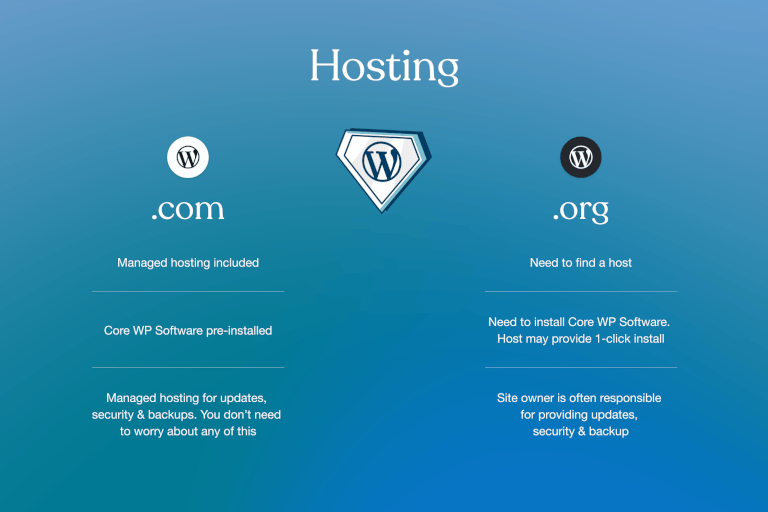
WordPress.org is a self-hosted WordPress site. It is entirely free other than the hosting. It means you have the freedom to add your customizations and plugins. Hence, you can personalize it to fit your brand and make it more impactful to your audiences.
If you want to personally take care of the maintenance of your WordPress website (especially on the technical side), then download WordPress.org and install it for free. WordPress installation is simple even for complete beginners, and the WordPress Codex, a comprehensive WordPress tutorial, is readily available if you have any questions. Developers and WordPress experts are constantly updating it.
For those of you who have little knowledge of website building, WordPress.com will serve you best. It manages everything and is relatively straightforward. Aside from its basic themes, there are many customizable WordPress themes and a wide range of designs to showcase your products and personal blogs.
However, we wouldn’t recommend this if you’re on a tight budget since the pricing mainly covers paid features and functionalities—which will eventually be worth it.
Why should you go with a self-hosted WordPress site?
There are four reasons why you should:
- Control – You have complete control over your site and can customize it to meet your specific needs.
- Ownership – With a self-hosted WordPress site, you own all of the content and data on your site.
- Performance – Because you have more control over the resources and server environment, it can help to ensure that your site loads quickly and performs well.
- Professionalism – A self-hosted WordPress allows you to use a custom domain name and have more control over the design and branding of your site.
Overall, a self-hosted WordPress site can be a good choice if you want more website control and customization and are willing to pay for hosting to have those options.
What is free with a self-hosted WordPress website?
With self-hosted WordPress, you need a domain name and hosting service, but you control your site’s aspects, including plugins, code, affiliate links, advertisements, and themes.
WordPress plugins are available for use on its self-hosted site. Since it’s open source, you can also upload your plugins without needing the business plan for WordPress.com. These add features like social media integration, contact forms, or eCommerce functionality. You can further enhance your site with thousands of premium themes and plugins.
What are the hidden costs for a self-hosted WordPress site?
There aren’t any ‘hidden’ costs, but you will need to pay for ‘additional costs’ if you want your website to remain competitive. Technically speaking, WordPress costs are free upon signing up, especially if you signed up for a free plan. Remember that for the free domain name, you will have a subdomain (e.g., yourwebsite.wordpress.com), and the website will be hosted on WordPress.com servers. Moreover, using premium plugins, themes, and support services could potentially alter the cost of your website, although there are still many free plugins and themes. With that in mind, let’s see the areas where you’ll need to spend.
Hosting
Self-hosted WordPress sites have hidden costs like hosting fees, domain registration, SSL certificates, and maintenance.. These costs depend on the plan and resources needed from the hosting provider. A custom domain name or domain registration and SSL certificates typically cost a few dollars annually. Maintenance and updates for the WordPress platform may require professional help or technical skills and can add to the cost. It is important to consider these costs when deciding whether a self-hosted WordPress site is the right option for you.
Why is it worth paying for managed WordPress Hosting?
Managed WordPress hosting comes with a powerful server, automatic backups, updates, and website security. With managed WordPress hosting, you can be assured that your site remains in safe hands while growing your business online.
Premium Plugins
Premium plugins offer advanced features, ticketed support as well as regular updates that will further enhance the plugins. They usually come with additional support options like email or chat support, documentation, or community tutorials. Premium plugins are a good choice if you need advanced functionalities without hiring expensive development teams to build these features for you.
Why should you purchase premium WordPress plugins when there are free alternatives?
Premium plugins offer much better support and updates than their free counterparts. They also often come with additional features. If you’re looking for an easy way to add new features or customize your site without having to learn WordPress coding, premium plugins will be worth the money. Plugin developers will usually be able to answer most questions you will have and may even provide detailed code to help you get things to work out as desired.
Premium Themes
Premium WordPress themes are popular because they offer more features than standard themes. They are usually well-coded and better maintained. They come with additional options such as WordPress widgets, contact forms, social media integration, etc. While most people will recommend marketplaces like ThemeForest or TemplateMonster, we recommend Astra, Kadence and GeneratePress, powerful, lightweight themes that enable you to build powerful, speedy sites for yourself and others.
Security
To ensure the security of your WordPress site, it is important to regularly update the WordPress core, themes, and plugins whenever security issues are discovered. For this reason, we recommend using a Cloud WAF like Patchstack and an antivirus like Malcare.
Malcare is a comprehensive security plugin that can help to protect your WordPress websites from various attacks and vulnerabilities. It offers a range of security features to help keep your websites safe and secure including; daily malware scans and instant malware removal, brute-force protection backups, and a comprehensive real-time firewall.
We still recommend Patchstack to complement Malcare as PatchStack has a very comprehensive firewall that covers virtual patching of vulnerable plugins. PatchStack has a team of security researchers and a bug bounty. Together, Patchstack and Malcare provides you excellent protection.
Backups
It’s important to keep regular backups as backups are affordable and one of the easiest ways to rescue your site. Backing up your site lets you restore your database in case of problems and prevents you from losing data. While free backup plugins are available, paid options like BlogVault, UpdraftPlus Premium, or WP Time Capsule provide reliable incremental backups.
If you choose UpdraftPlus Premium or WP Time Capsule, you will need to manage your own third-party cloud storage, such as Amazon S3 or Wasabi, while BlogVault sends your files to Amazon S3 and manages the backup storage for you You can also subscribe to BlogVault backups when you upgrade to a higher tier of Malcare.
Will WordPress remain free?
So far, WordPress hasn’t released any notice to monetize all its services, so it is safe to assume that WordPress will remain free. Additionally, the WordPress Foundation aims to make sure WordPress is free and open source. So you don’t have to worry about your WordPress CMS vanishing any time soon.
Summary : WordPress is Free, but there are hidden costs
To sum it up, there are two versions of WordPress; WordPress.com and WordPress.org. The former is a hosting service that includes WordPress while the latter is a free, open-source software that lets you choose the hosting plan.
If you want to avoid the hassle of personally looking for a server to download your data in addition to doing regular data backups then WordPress.com is for you. On the other hand, if you want full website control, from the hosting, to the plugins and themes then the self-hosted WordPress.org is the better choice.
In conclusion, the self-hosted software version that is available at WordPress.org is free but requires you to purchase hosting plans from other providers. However, the freedom to customize is endless especially if you added premium plugins and themes.

