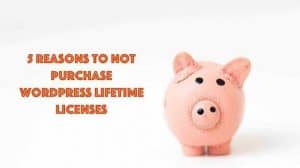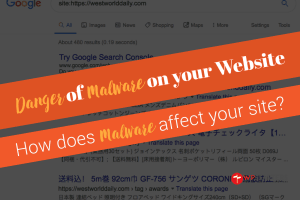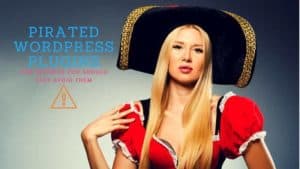WooLentor Review
Overall
-
Features
-
Price
-
Documentation
-
Customer Service
-
User Experience
Summary
WooLentor is an established all-in-one WooCommerce solution that will help both the regular WooCommerce user as well as those in the digital agency space.
Pros
- All-in-one WooCommerce Solution / Toolkit that fills in some crucial gaps while reducing the number of plugins needed.
- Responsive customer service.
- WooLentor’s team is constantly improving the product and adding new features.
- WooCommerce Builder allows you to customise the WooCommerce page designs for your online store.
Cons
- Downloads page feels cluttered.
- The Modules page could be improved with a tooltip.
- Documentation needs improvement.
Introduction to WooLentor
WooLentor is an established all-in-one WooCommerce solution that will help both the regular WooCommerce user as well as those in the digital agency space. It adds a lot of helpful and valuable features to a vanilla WooCommerce site.
If you have been looking for an affordable way to improve your WooCommerce online store, you need to check out my WooLentor review to see if this product meets your needs. As a digital agency owner, I’ll help you understand WooLentor in this review. Read on our WooLentor review below.
WooLentor Review: A Product Overview
What does the product do?
WooLentor is an all-in-one WooCommerce solution by HasThemes. It is based on Elementor with the Gutenberg version being developed even as we speak. It is also one of the best value for money WooCommerce Elementor Add Ons.
Why do I call it a WooCommerce Solution? That’s because WooLentor hopes to become the solution for your WooCommerce needs. Instead of installing multiple plugins, you just need WooLentor for certain essential WooCommerce features. Granted, there is no way for WooLentor to cover everything a WooCommerce store needs (e.g: affiliate programs or sales funnels), but WooLentor’s growing set of modules will ensure WooLentor becomes a crucial cog in your WooCommerce builds.
WooLentor comes in two main parts, namely, a WooCommerce builder and secondly, a set of modules and plugins that you can activate to add features and functions to your WooCommerce store.
The WooCommerce builder allows you to redesign your WooCommerce pages and make them uniquely yours. This includes the pages below:
- Shop page
- Cart Page
- Checkout Page
- Account Page
- Product Archive Pages (including individual product category pages)
While you can customize the look and feel of your WooCommerce store with Elementor Pro or JetWooBuilder (by Crocoblock), WooLentor goes a step further by introducing modules. Essentially, modules are like WooCommerce extensions, except that you don’t have to buy them separately.
WooLentor’s Modules adds the following features below to your site. You can choose which features you need and turn only those on, while keeping the rest deactivated.
- Email Customizer
- Shopify-style Checkout Page
- Sales Notification
- Backorders
- Pre-Orders
- Single Product Ajax Add to Cart
- Product Wishlist
- Product Comparison
- Checkout Field Manager
- Product Size Chart
- Partial Payments
- Multi-Step Checkout
- GTM Conversion Tracking
- Mini Side Cart
- Sticky Single Product Add to Cart
- Redirect to Checkout
- Product Swatches
As you can see, the modules list is exhaustive, but we are not done yet. You also get the following standalone plugins, which you can use together with WooLentor or on their own.
- Product Swatches – named as Swatchly. This is essentially the same as the product swatches module.
- Currency Switcher – named as Multi Currency Pro.
- Wholesale Prices – named as Whols.
- Product Tables – named as JustTables.
Is WooLentor good? Why?
Yes, WooLentor gets full marks from me. As a web design agency owner that builds websites for clients, WooLentor’s generous licensing (unlimited sites!) plus their growing set of valuable modules, makes WooLentor a must buy from me.
Customer service is great as the WooLentor team are prompt in answering questions and enquiries for help. The modules feel polished and while we can get better options individually (e.g: WooFunnels’ Checkout Template is better than WooLentor’s Shopify-style Checkout Page), WooLentor is more than sufficient for most sites.
Who is WooLentor for?
If you run an agency, build WooCommerce websites for a living or own a couple of them, you should consider getting WooLentor. It will help you save some serious money while adding valuable advanced features to your online store.
WooLentor Features
As WooLentor comes with a lot of features, let me list down a couple that I like
1) Shopify-Style Checkout
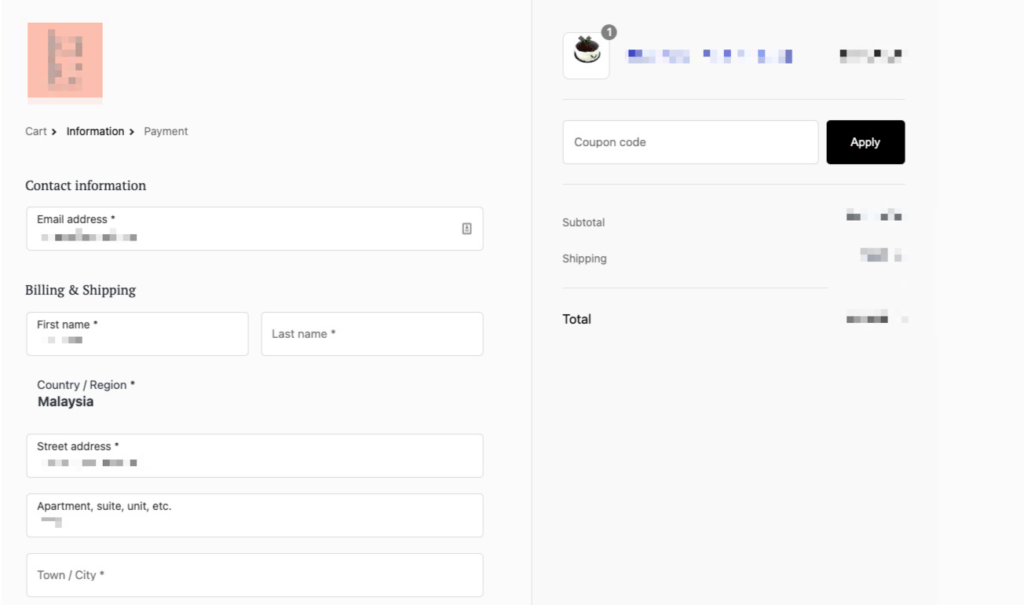
While the default checkout for WooCommerce is adequate, the Shopify checkout is a proven winner as it is built with conversions in mind. The Shopify-style checkout removes distractions while improving the usability of the site.
But getting a Shopify-style checkout wasn’t easy. You either need to get one of the options below
- A WooCommerce Funnel plugin (CartFlows or WooFunnels)
- A standalone checkout plugin (CheckoutWC), or
- A WooCommerce theme with a Shopify-style checkout (Shoptimizer)
While the options above are achievable, they are either pricey or an overkill. Plus, some of them have very limited sites, which limits you.
With WooLentor, you can get your Shopify-style checkout easily. All you need to do is activate the Shopify-style checkout module on your WooLentor options page. With unlimited sites, WooLentor’s solution is a winner in my humble opinion.
2) Product Swatches
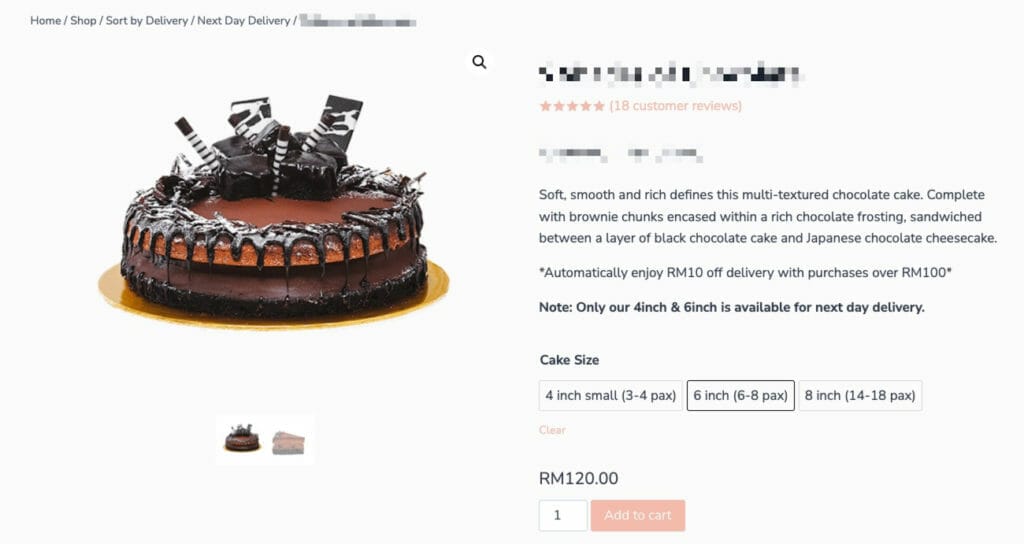
Yes, there are a lot of options for product swatches out there, but not all of them are implemented well and they do cost a bit of money as a standalone plugin.
With WooLentor’s Swatchly, I am able to easily implement product swatches. You can either convert your dropdowns to buttons (label swatch) or buttons with images (image swatch).
3) WooCommerce Builder
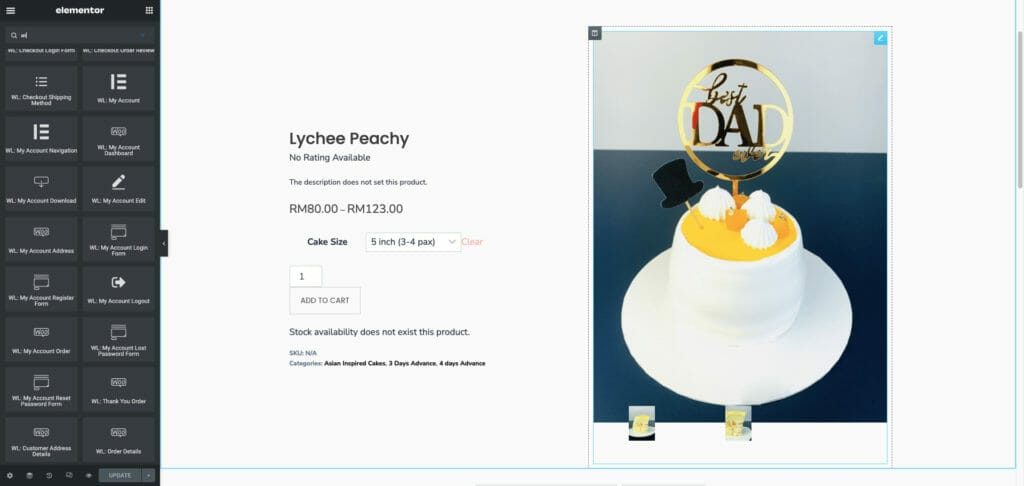
Yes, you can just use Elementor Pro to build your custom WooCommerce pages. But you can do more with WooLentor. For example, for the single product page, we get interesting elements such as below:
- Stock Progress Bar
- QR Code, and
- Product Sale Schedule
These elements are not available in Elementor Pro and opens the door for interesting WooCommerce product layouts.
Hands on with WooLentor
WooLentor comes in an easy-to-install package. I just need to activate the WooLentor license after installing the plugin and I was done. I could then activate the modules I needed or start working on building customised WooCommerce pages.
As WooLentor also comes with extensions, I can install and activate them directly from the extensions tab. For the Shopify-style checkout, there aren’t many options to customize it, which was disappointing. The checkout will be better if I could add in some testimonials and an order bump.
The WooLentor Template Builder (otherwise known as the WooCommerce Builder), is easy to use and lets me import ready-made templates to get our projects up and running, quickly.
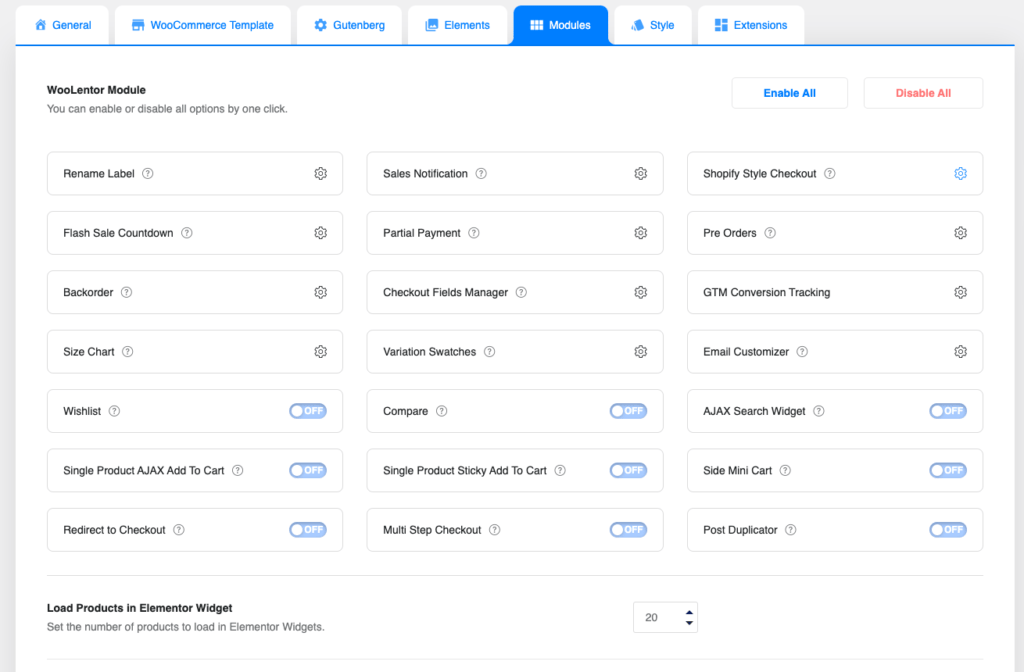
What could be improved is the user experience. The downloads page of WooLentor felt cluttered as there were just a lot of plugins but no explaination. The same goes to the modules page in WooLentor itself. There’s a bunch of modules that I could activate, but there were no tooltip that would explain what each module did.
Furthermore, the documentation on WooLentor’s site can be underwhelming. I was trying to find out if WooLentor’s Multi Currency plugin was auto-updated on a daily basis. However, after going through the site, I can’t find the answer I need other than some unhelpful video on how to install and setup the plugin.
Nonetheless, barring these minor issues, using WooLentor was easy. Once I understood what each module meant, I was digging into WooLentor and trying it out on the staging sites for clients. Heck, I’ve installed the product swatches and shopify-style checkout on a couple of client sites.
WooLentor is going into my recommended toolbox, a collection of WordPress plugins and SaaS products that I use regularly.
Alternatives to WooLentor
There aren’t many alternatives to WooLentor as most products only do one or two things. As such, let us look at the two closest competitors to WooLentor, Crocoblock and ShopEngine.
Alternative 1 : WooLentor vs Crocoblock

Crocoblock is a powerful suite of plugins that turbocharges not just your WooCommerce store, but WordPress site as well. Compared to WooLentor which focuses mainly on WooCommerce, Crocoblock has a wider range of plugins, including
- JetWooBuilder – Allows you to build unique WooCommerce layouts and pages.
- JetEngine – JetEngine enables you to easily create and manage dynamic content, including custom post types, custom fields and custom taxonomies. It is one of the best WordPress plugins to fully utilize WordPress as a CMS (content management system).
- JetBooking – Booking plugin that lets you create sites for travel agencies, restaurants and rental products.
- JetAppointment – If you run a consultancy business or a service lets clients make an appointment, JetAppointment helps you set up and collect appointments for your service providers
As you can see, while there is some overlap between WooLentor and Crocoblock in terms of the WooCommerce Builder, you can use both of them together. If you need a booking or appointment system with a Shopify-style checkout, WooLentor and Crocoblock complement each other well.
Alternative 2 : WooLentor vs ShopEngine
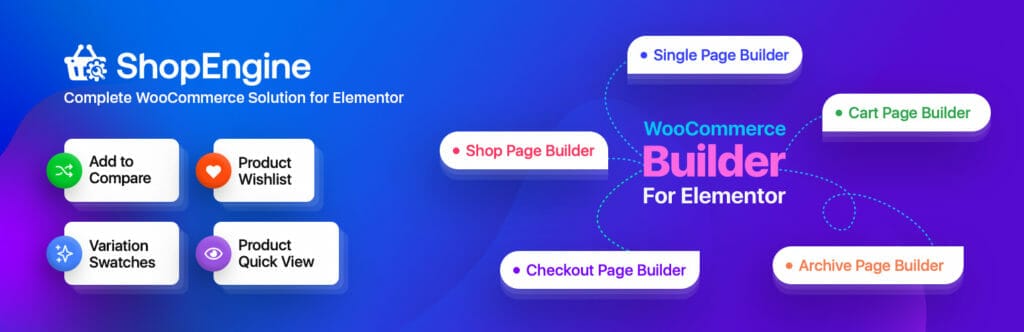
ShopEngine is a direct competitor of WooLentor with very similar features. Unlike Crocoblock, there is a lot of overlap between WooLentor and ShopEngine, other than a couple of features that are unique to either one. The overlapping features include items like:
- Product Swatches
- Pre-Order
- Back Order
- Currency Switcher
- Multiple Step Checkout
If you need to choose between the both, I would recommend looking at what features you want and deciding from there. As WooLentor already has their Shopify-style checkout ready, it is my recommended choice for now.
If numbers are important to you, WooLentor is a much more established plugin compared to ShopEngine. However, both are good options to help online store owners and digital agencies build better WooCommerce stores.
WooLentor Pricing Plans
WooLentor is available at an affordable price of $399 for lifetime unlimited sites license. For the next day or so, it is available at a low price of only $138 on AppSumo. As WooLentor is already established, I believe HasThemes (the company behind WooLentor) is offering the generous discount in order to get user feedback and to further grow the plugin.
WooLentor Review: The Conclusion
WooLentor is a good all-in-one WooCommerce solution. With a growing list of features and a dedicated team behind the product, WooLentor is only going to get better.
Though WooLentor can improve on their documentation and user experience, the product itself is solid. I like the modules and extensions that come with WooLentor, as some of them are sorely needed in every WooCommerce store.
If you are on the fence and come looking for an in-depth review of WooLentor before deciding if it’s the right choice for you, I believe you won’t go wrong with WooLentor. Fully recommended.
WooLentor Review
Overall
-
Features
-
Price
-
Documentation
-
Customer Service
-
User Experience
Summary
WooLentor is an established all-in-one WooCommerce solution that will help both the regular WooCommerce user as well as those in the digital agency space.
Pros
- All-in-one WooCommerce Solution / Toolkit that fills in some crucial gaps while reducing the number of plugins needed.
- Responsive customer service.
- WooLentor’s team is constantly improving the product and adding new features.
- WooCommerce Builder allows you to customise the WooCommerce page designs for your online store.
Cons
- Downloads page feels cluttered.
- The Modules page could be improved with a tooltip.
- Documentation needs improvement.